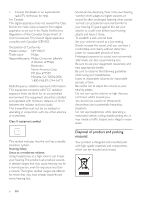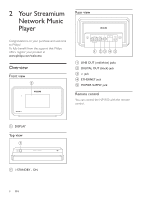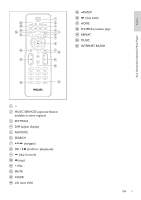Philips NP1100 User manual - Page 9
Prepare - support
 |
UPC - 609585152809
View all Philips NP1100 manuals
Add to My Manuals
Save this manual to your list of manuals |
Page 9 highlights
3 Prepare Install remote control batteries Caution • Risk of explosion! Keep batteries away from heat, sunshine or fire. Never discard batteries in fire. • Risk of decreased battery life! Never mix different brands or types of batteries. • Risk of product damage! When the remote control is not used for long periods, remove the batteries. 1 Open the battery compartment. 2 Insert two AAA batteries with correct polarity (+/-) as indicated. 3 Close the battery compartment. Position your NP1100 Caution • Risk of product damage! Place the NP1100 on a surface that is level, flat, and strong enough to support the NP1100. • Risk of interference! Keep the NP1100 away from TVs, VCRs, and other radiation sources. 10 EN

10
3 Prepare
Install remote control
batteries
Caution
Risk of explosion! Keep batteries away from heat,
sunshine or fire. Never discard batteries in fire.
Risk of decreased battery life! Never mix different
brands or types of batteries.
Risk of product damage! When the remote control is
not used for long periods, remove the batteries.
•
•
•
1
Open the battery compartment.
2
Insert two AAA batteries with correct
polarity (+/-) as indicated.
3
Close the battery compartment.
Position your NP1100
Caution
Risk of product damage! Place the NP1100 on a surface
that is level, flat, and strong enough to support the
NP1100.
Risk of interference! Keep the NP1100 away from TVs,
VCRs, and other radiation sources.
•
•
EN