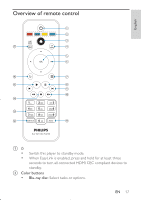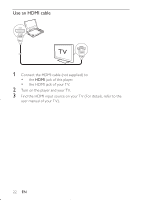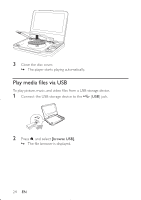Philips PB9001 User manual - Page 21
Connect a TV
 |
View all Philips PB9001 manuals
Add to My Manuals
Save this manual to your list of manuals |
Page 21 highlights
English Connect a TV Caution • Turn off your player before connecting it to a TV. You can connect the player to your TV to enjoy Blue-ray disc movies. Use an AV cable R L VIDEO IN 1 Insert the supplied AV adaptor cable into the AV OUT jack of this player. 2 Connect a AV cable (not supplied) to: • the audio/video jacks of your TV. • the audio/video terminals of the AV adaptor cable. 3 Match the colors of the AV cable with the jacks: • the yellow cable is for the video jack • the red/white cable is for the audio jacks. 4 Turn on the player and your TV. 5 Find the AV input source on your TV (For details, refer to the user manual of your TV). EN 21

21
Connect a TV
Caution
Turn off your player before connecting it to a TV.
•
You can connect the player to your TV to enjoy Blue-ray disc movies.
Use an AV cable
1
Insert the supplied AV adaptor cable into the
AV OUT
jack of this
player.
2
Connect a AV cable (not supplied) to:
the audio/video jacks of your TV.
•
the audio/video terminals of the AV adaptor cable.
•
3
Match the colors of the AV cable with the jacks:
the yellow cable is for the video jack
•
the red/white cable is for the audio jacks.
•
4
Turn on the player and your TV.
5
Find the AV input source on your TV (For details, refer to the user
manual of your TV).
L
R
VIDEO IN
English
EN