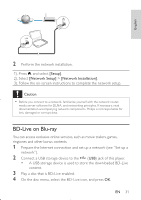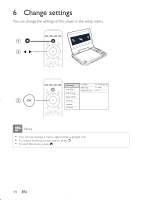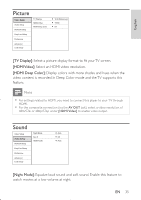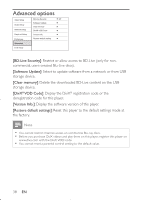Philips PB9001 User manual - Page 33
One Touch Play, One Touch Standby
 |
View all Philips PB9001 manuals
Add to My Manuals
Save this manual to your list of manuals |
Page 33 highlights
English Video Setup EasyLink On One Touch Play On Audio Setup One Touch Standby On Network Setup EasyLink Setup Preference Advanced LCD Setup • EasyLink function is turned on. One Touch Play When you play a disc with this player, the connected HDMI CEC TV automatically switches to the HDMI input channel. One Touch Standby When you switch a connected device (for example TV) to the standby mode with its own remote control, this player switches to the standby mode automatically. Note • Philips does not guarantee 100% interoperability with all HDMI CEC devices. EN 33

33
EasyLink function is turned on.
•
One Touch Play
When you play a disc with this player, the connected HDMI CEC TV
automatically switches to the HDMI input channel.
One Touch Standby
When you switch a connected device (for example TV) to the standby
mode with its own remote control, this player switches to the standby
mode automatically.
Note
Philips does not guarantee 100% interoperability with all HDMI CEC devices.
•
Video Setup
Advanced
Audio Setup
Network Setup
Preference
EasyLink Setup
EasyLink
One Touch Play
On
On
On
One Touch Standby
LCD Setup
English
EN