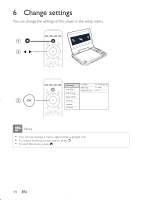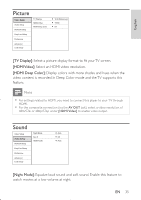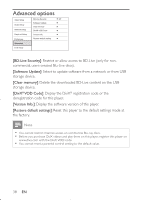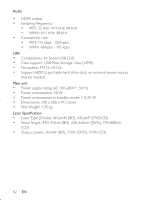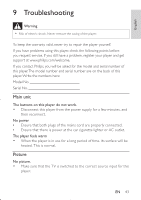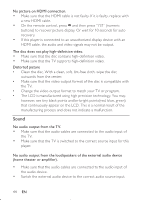Philips PB9001 User manual - Page 39
LCD screen
 |
View all Philips PB9001 manuals
Add to My Manuals
Save this manual to your list of manuals |
Page 39 highlights
English LCD screen Video Setup Audio Setup Network Setup EasyLink Setup Brightness Contrast Colour Hue Screen Preference Advanced LCD Setup 20 15 17 0 Full Screen [Brightness]: Set the brightness level of the LCD screen. [Contrast]: Set the contrast level of the LCD screen. [Colour]: Set the saturation level of the LCD screen. [Hue]: Set the hue level of the LCD screen. [Screen]: Set the aspect ratio of the LCD screen. EN 39

39
LCD screen
[Brightness]
: Set the brightness level of the LCD screen.
[Contrast]
: Set the contrast level of the LCD screen.
[Colour]
: Set the saturation level of the LCD screen.
[Hue]
: Set the hue level of the LCD screen.
[Screen]
: Set the aspect ratio of the LCD screen.
Video Setup
Advanced
Audio Setup
Network Setup
Preference
EasyLink Setup
Brightness
Screen
Hue
Contrast
15
20
17
0
Full Screen
Colour
LCD Setup
English
EN