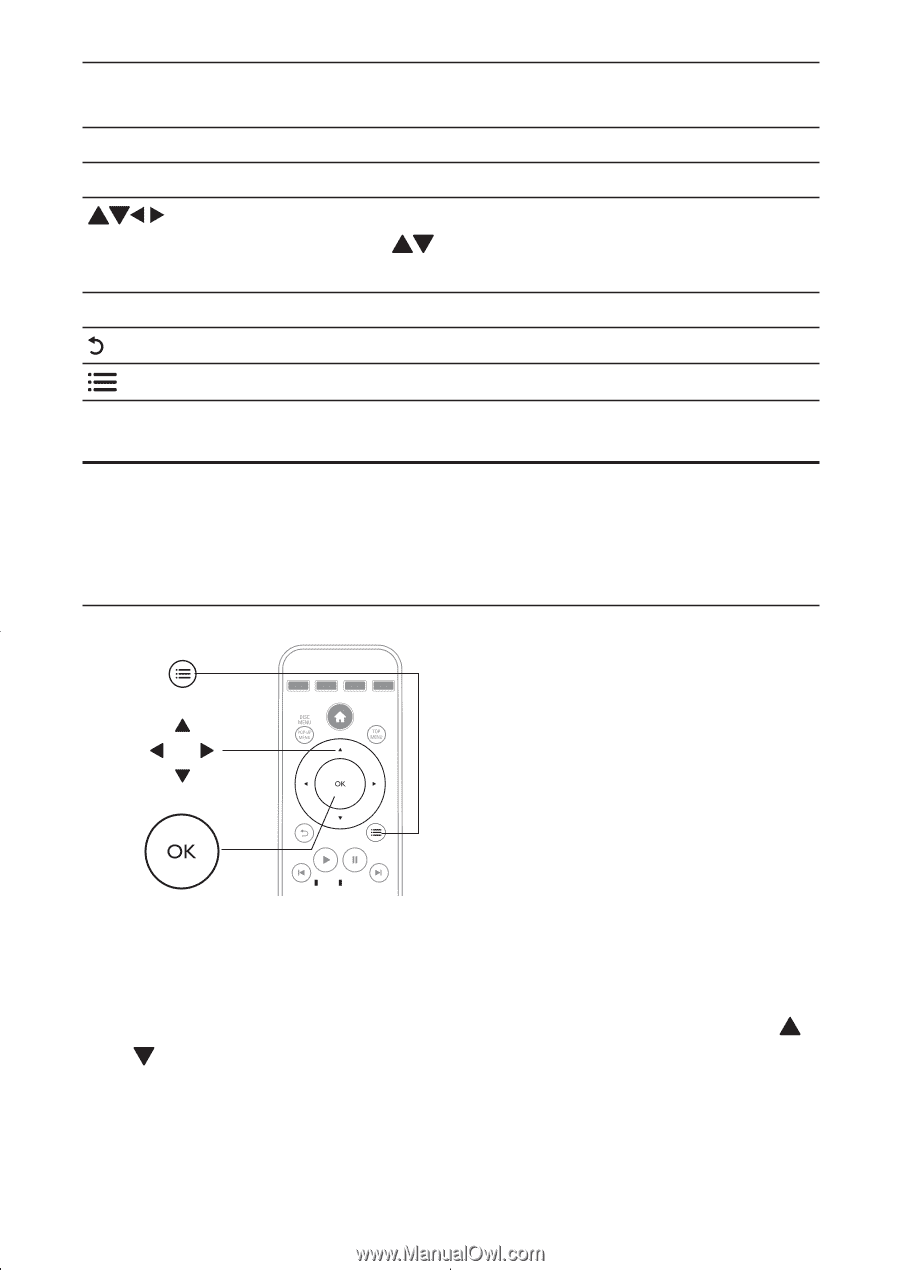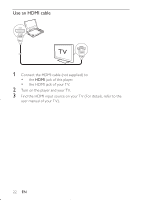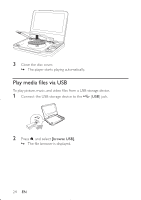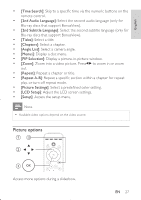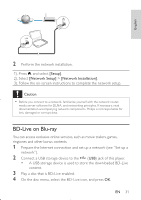Philips PB9001 User manual - Page 26
Video, audio and picture options
 |
View all Philips PB9001 manuals
Add to My Manuals
Save this manual to your list of manuals |
Page 26 highlights
DISC MENU / POPUP MENU TOP MENU Color buttons OK Access or exit the disc menu. Access the main menu of a video disc. Select tasks or options for Blu-ray discs. Navigate the menus. Press to rotate a picture clockwise or counter-clockwise during a slideshow. Confirm a selection or entry. Return to a previous menu. Access more options during play. Video, audio and picture options You can specify options for video or picture play from a disc or a USB storage device. Video options a b c Access more options during video play. • [Audio Language]: Select an audio language. • [Subtitle Language]: Select a subtitle language. • [Subtitle Shift]: Change the subtitle position on the screen. Press to change the subtitle position. • [Info]: Display play information. • [Character Set]: Select a character set that supports the DivX video subtitle (only for DivX videos). 26 EN