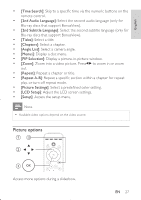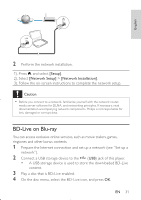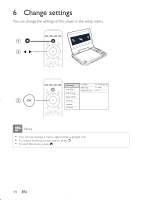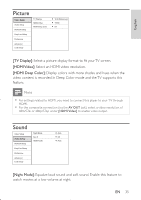Philips PB9001 User manual - Page 31
BD-Live on Blu-ray
 |
View all Philips PB9001 manuals
Add to My Manuals
Save this manual to your list of manuals |
Page 31 highlights
English 2 Perform the network installation. 1), Press , and select [Setup]. 2), Select [Network Setup] > [Network Installation]. 3), Follow the on-screen instructions to complete the network setup. Caution • Before you connect to a network, familiarize yourself with the network router, media server software for DLNA, and networking principles. If necessary, read documentation accompanying network components. Philips is not responsible for lost, damaged or corrupt data. BD-Live on Blu-ray You can access exclusive online services, such as movie trailers, games, ringtones and other bonus contents. 1 Prepare the Internet connection and set up a network (see "Set up a network"). 2 Connect a USB storage device to the (USB) jack of this player. • A USB storage device is used to store the downloaded BD-Live content. 3 Play a disc that is BD-Live enabled. 4 On the disc menu, select the BD-Live icon, and press OK. EN 31