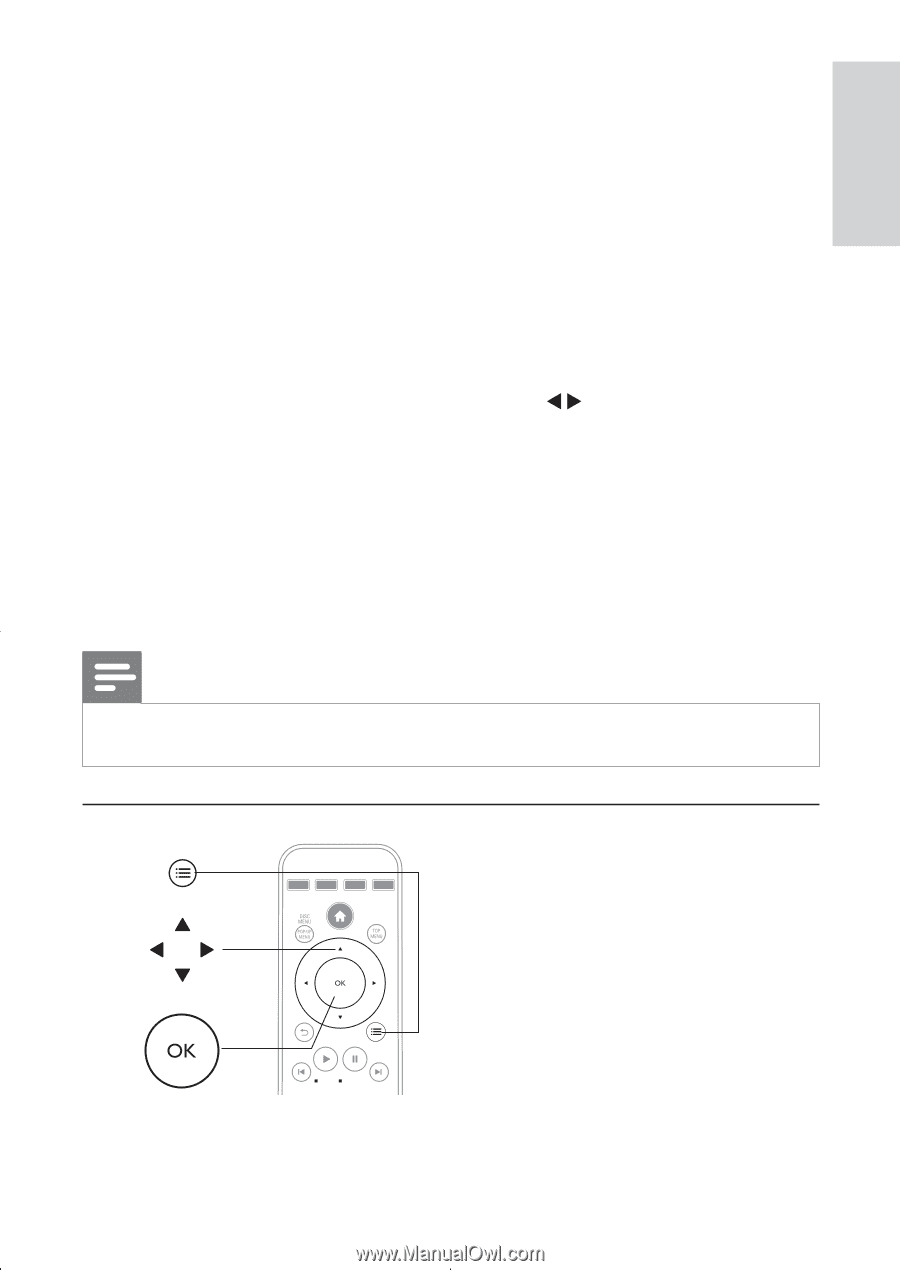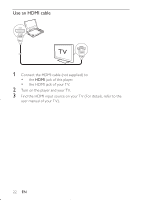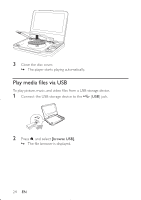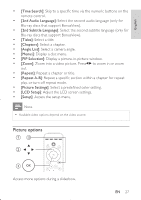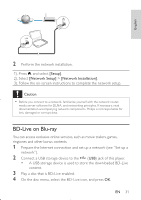Philips PB9001 User manual - Page 27
Picture options
 |
View all Philips PB9001 manuals
Add to My Manuals
Save this manual to your list of manuals |
Page 27 highlights
English • [Time Search]: Skip to a specific time via the numeric buttons on the remote control. • [2nd Audio Language]: Select the second audio language (only for Blu-ray discs that support BonusView). • [2nd Subtitle Language]: Select the second subtitle language (only for Blu-ray discs that support BonusView). • [Titles]: Select a title. • [Chapters]: Select a chapter. • [Angle List]: Select a camera angle. • [Menus]: Display a disc menu. • [PIP Selection]: Display a picture-in-picture window. • [Zoom]: Zoom into a video picture. Press to zoom in or zoom out. • [Repeat]: Repeat a chapter or title. • [Repeat A-B]: Repeat a specific section within a chapter for repeat play, or turn off repeat mode. • [Picture Settings]: Select a predefined color setting. • [LCD Setup]: Adjust the LCD screen settings. • [Setup]: Access the setup menu. Note • Available video options depend on the video source. Picture options a b c Access more options during a slideshow. EN 27