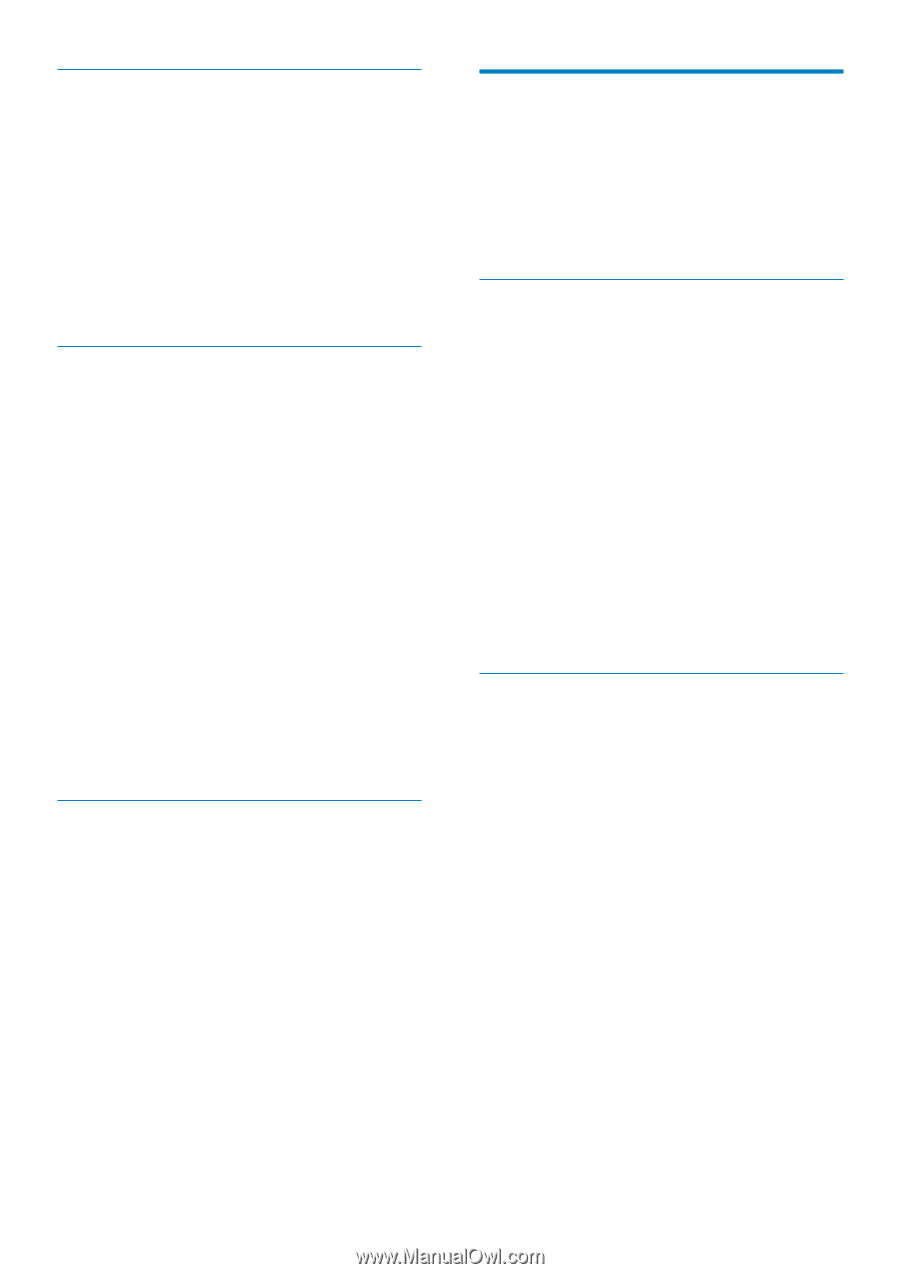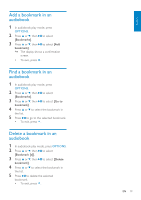Philips SA2VBE04KC User manual - Page 15
Playlists
 |
View all Philips SA2VBE04KC manuals
Add to My Manuals
Save this manual to your list of manuals |
Page 15 highlights
Delete media This is how to delete media files in Windows Explorer: 1 With VIBE connected to the computer, open Windows explorer. 2 Locate the media folder in VIBE. 3 Delete the media file in the same way as you would from any other location on the computer. Let Songbird watch a folder You can let Songbird • monitor the contents of a folder, and • add or remove the media from your library to match the folder contents. 1 On the computer, launch the Songbird program. 2 Select Tools > Options.... 3 On the Songbird toolbar, select the Media Importer tab, and then Watch Folders. 4 Select the folder that you want Songbird to watch for changes. »» The selected folder is watched and Songbird matches the library content to the content of the folder. Fetch album artwork Choose from these options to fetch the artwork for your albums: 1 On the computer, launch the Songbird program. • On the Songbird toolbar, select Tools > Get Album Artwork. »» If no titles are selected, Songbird fetches the artwork for all titles in the library. • Right-Click on selected titles. »» Songbird fetches the artwork for all selected titles. Playlists By default, the Philips Songbird software installs the following add-ons that are needed to rip a CD: • CD Rip Support • Gracenote Metadata Lookup Provider Create a playlist 1 On the computer, launch the Songbird program. 2 Choose from these options to create a new playlist: • On the Songbird toolbar, select File > New Playlist. • Right-click on the left hand sidebar, and then choose New Playlist. • Click the + symbol at the bottom of the left hand side Service Pane. »» A new playlist appears in the Service Pane. 3 Enter a name for the new playlist. Add titles to a playlist 1 On the computer, launch the Songbird program. 2 Select one or more titles. 3 Choose from these options to add the selected titles to a playlist: • Drag and drop the selected titles to the playlist in the Service Pane. • Right-click on the selection, and then select Add to Playlist > The_name_ of_ your_ playlist . »» All selected titles are added to the playlist. 14 EN