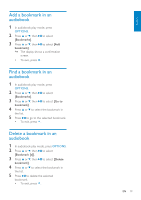Philips SA2VBE04KC User manual - Page 18
Delete one or more music tracks - 17
 |
View all Philips SA2VBE04KC manuals
Add to My Manuals
Save this manual to your list of manuals |
Page 18 highlights
English Delete one or more music tracks Use the Philips Songbird software to sync your media files. Alternatively, you can delete music in Windows Explorer: 1 Connect VIBE to the computer. 2 In Windows Explorer, locate the music folder in VIBE. 3 Delete the music as you normally would on the computer. Note •• Alternatively, you can select from the main menu and find your files in folder view. EN 17
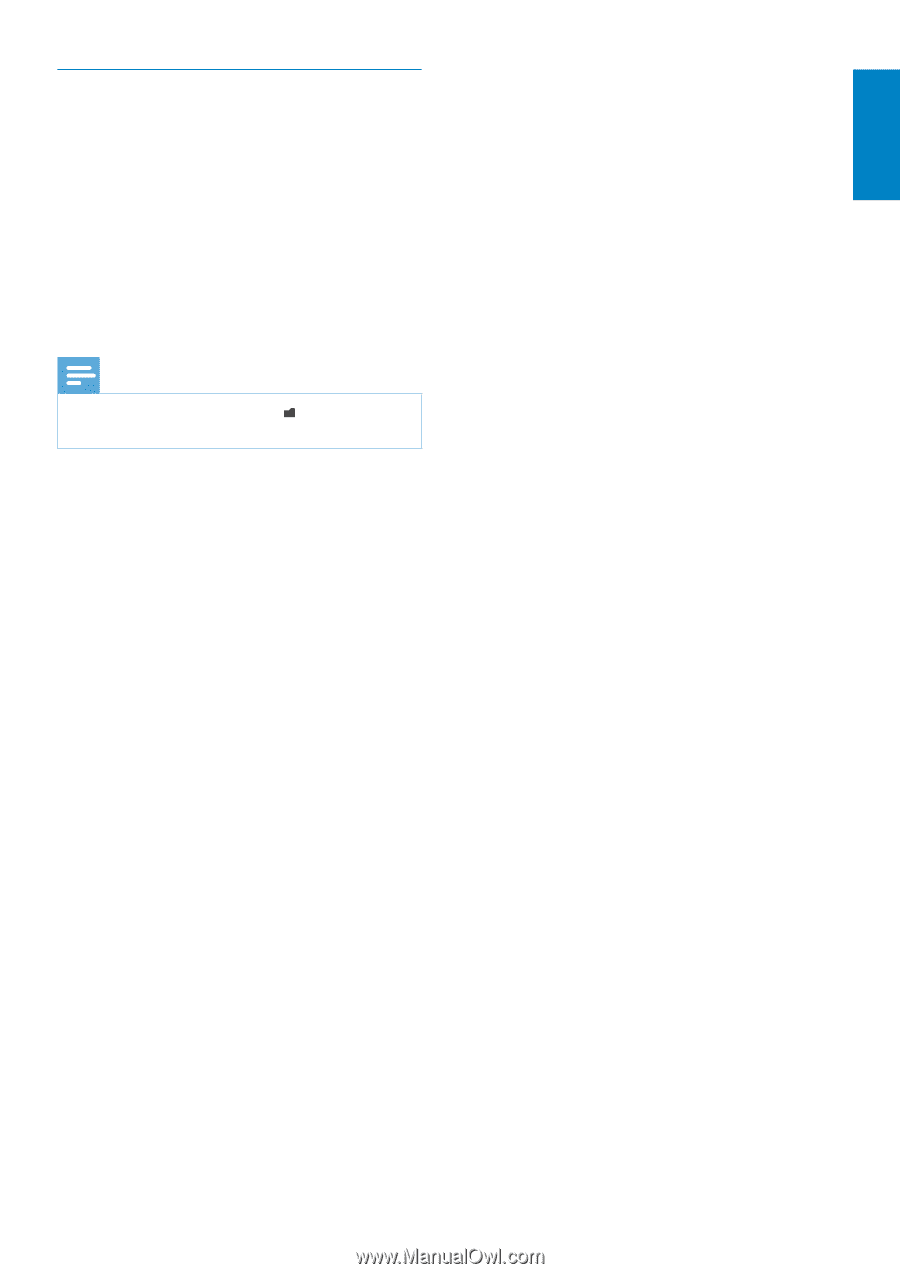
17
English
EN
Delete one or more music tracks
Use the
Philips Songbird
software to sync
your media files.
Alternatively, you can delete music in
Windows Explorer:
1
Connect VIBE to the computer.
2
In Windows Explorer, locate the music
folder in VIBE.
3
Delete the music as you normally would
on the computer.
Note
Alternatively, you can select
•
from the main
menu and find your files in folder view.