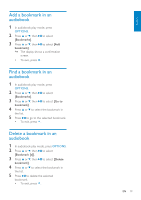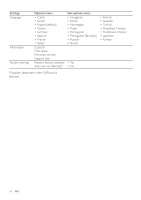Philips SA2VBE04KC User manual - Page 20
Add a bookmark in an, audiobook, Find a bookmark in an, Delete a bookmark in an
 |
View all Philips SA2VBE04KC manuals
Add to My Manuals
Save this manual to your list of manuals |
Page 20 highlights
Add a bookmark in an audiobook 1 In audiobook play mode, press OPTIONS. 2 Press or , then to select [Bookmarks]. 3 Press or , then to select [Add bookmark]. »» The display shows a confirmation screen. • To exit, press . Find a bookmark in an audiobook 1 In audiobook play mode, press OPTIONS. 2 Press or , then to select [Bookmarks]. 3 Press or , then to select [Go to bookmark]. 4 Press or to select the bookmark in the list. 5 Press to go to the selected bookmark. • To exit, press . Delete a bookmark in an audiobook 1 In audiobook play mode, press OPTIONS. 2 Press or , then to select [Bookmark [x]]. 3 Press or , then to select [Delete bookmark]. 4 Press or to select the bookmark in the list. 5 Press to delete the selected bookmark. • To exit, press . EN 19 English