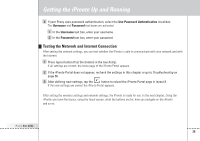Philips TSI6400 User manual - Page 24
Wireless Settings - manual
 |
UPC - 037849931134
View all Philips TSI6400 manuals
Add to My Manuals
Save this manual to your list of manuals |
Page 24 highlights
Getting the iPronto Up and Running Wireless Settings After setting the general settings, you need to set the wireless settings. This is needed so your iPronto can connect to your home network and to the Internet, and to communicate with iProntoEdit. The Wireless Access Point (WAP) sends out RF (radio frequency) signals to the iPronto's Wireless LAN Adapter. The iPronto must use the same wireless settings as the WAP. How to define your WAP settings on the iPronto, depends on the kind of home environment you have. You can find more information about the WAP settings on your PC or in the WAP's manual, or you can obtain information from the person who configures your home network. iPronto User Guide Wireless tab of the System Settings 21

iPronto
User Guide
21
Getting the iPronto Up and Running
Wireless Settings
After setting the general settings, you need to set the wireless settings. This is needed so your iPronto can connect to
your home network and to the Internet, and to communicate with iProntoEdit. The Wireless Access Point (WAP) sends
out RF (radio frequency) signals to the iPronto’s Wireless LAN Adapter. The iPronto must use the same wireless settings
as the WAP.
How to define your WAP settings on the iPronto, depends on the kind of home environment you have. You can find
more information about the WAP settings on your PC or in the WAP’s manual, or you can obtain information from the
person who configures your home network.
Wireless tab of the System Settings