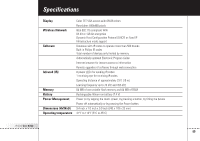Philips TSI6400 User manual - Page 60
My iPronto does not respond
 |
UPC - 037849931134
View all Philips TSI6400 manuals
Add to My Manuals
Save this manual to your list of manuals |
Page 60 highlights
Troubleshooting My iPronto does not respond When your iPronto does not respond, try the following: 1 The iPronto may be powered off. Press the Power button to power it on. 2 The battery may be low. Check the battery status on the status display. Recharge the battery if necessary. See Installing and Recharging the Battery on page 10. 3 If steps 1 and 2 have no result, use the Reset button. The Reset button is located at the back of the iPronto, as indicated in the illustration: iPronto User Guide 4 If resetting does not help, contact your dealer. Press the Reset button with a pointed object, such as an unfolded paperclip. The iPronto will reboot. Some settings may be lost, such as date and time settings. 57

iPronto
User Guide
57
Troubleshooting
My iPronto does not respond
When your iPronto does not respond, try the following:
1
The iPronto may be powered off. Press the Power button to power it on.
2
The battery may be low. Check the battery status on the status display. Recharge the battery if
necessary.
See
Installing and Recharging the Battery
on page 10.
3
If steps 1 and 2 have no result, use the Reset button. The Reset button is located at the back of the
iPronto, as indicated in the illustration:
Press the Reset button with a pointed
object, such as an unfolded paperclip.
The iPronto will reboot. Some settings
may be lost, such as date and time
settings.
4
If resetting does not help, contact your dealer.