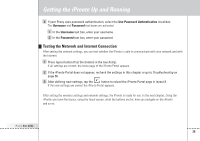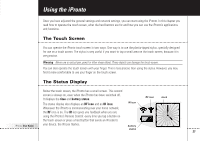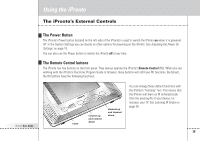Philips TSI6400 User manual - Page 26
Network Settings
 |
UPC - 037849931134
View all Philips TSI6400 manuals
Add to My Manuals
Save this manual to your list of manuals |
Page 26 highlights
Getting the iPronto Up and Running Network Settings Network tab of the System Settings The network settings determine how your iPronto will connect to the Internet. Note You can find information about your network settings on your PC or you can obtain information from your Internet Service Provider. You can set the network settings as follows: 1 Press and hold the scroll wheel for 5 seconds to display the System Settings. 2 Select the Network tab in the System Settings. iPronto User Guide 23

iPronto
User Guide
23
Getting the iPronto Up and Running
Network Settings
Network tab of the System Settings
The network settings determine how your iPronto will connect to the Internet.
Note
You can find information about your network settings on your PC or you can obtain information from your Internet Service
Provider.
You can set the network settings as follows:
1
Press and hold the scroll wheel for 5 seconds to display the System Settings.
2
Select the
Network
tab in the System Settings.