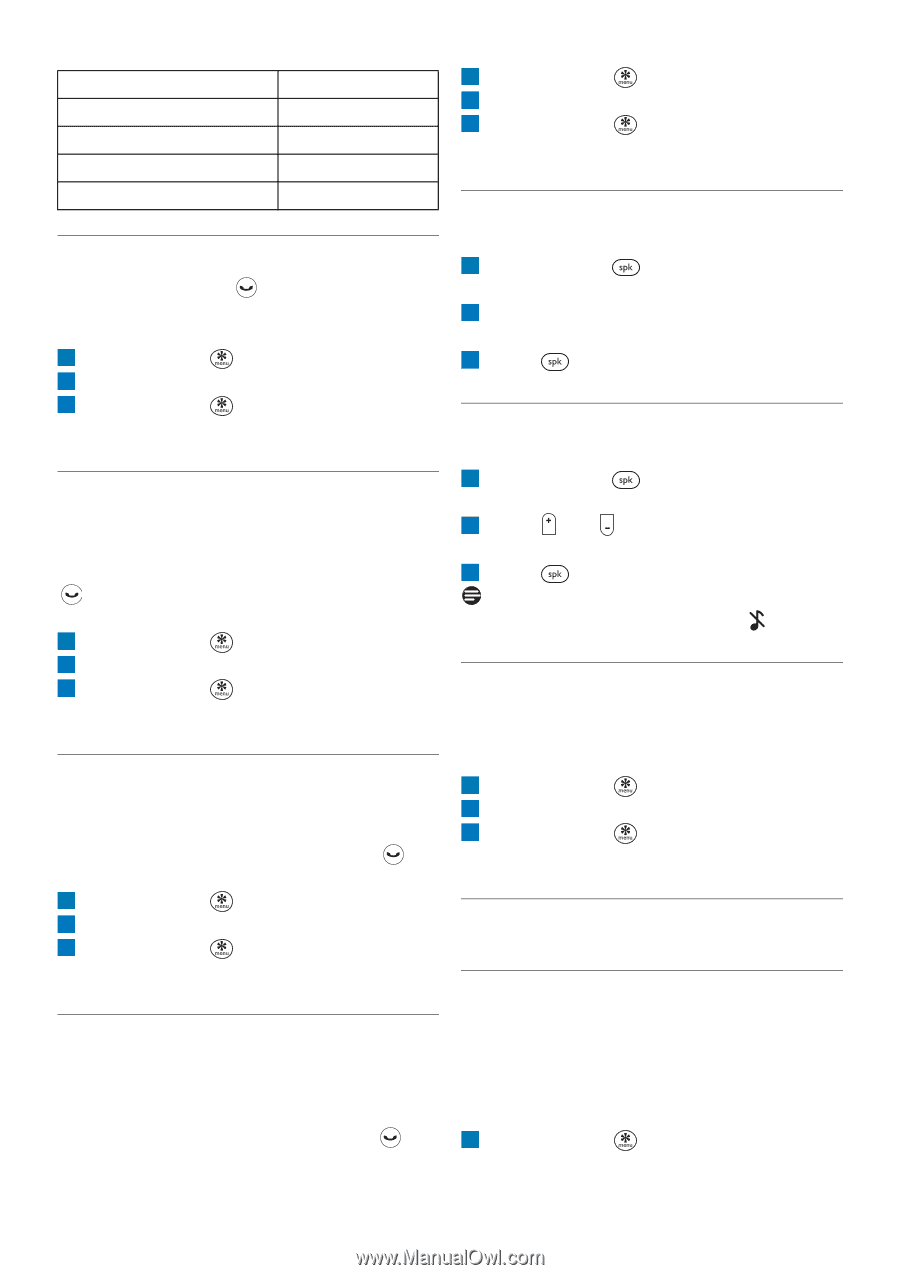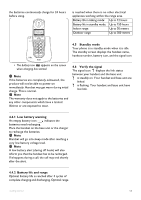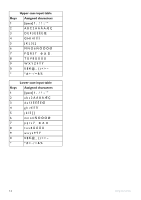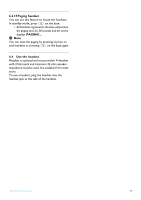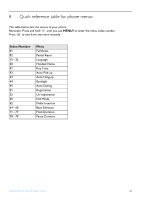Philips XL3402B User manual - Page 18
Auto Hang-up
 |
View all Philips XL3402B manuals
Add to My Manuals
Save this manual to your list of manuals |
Page 18 highlights
Language Name Polish Portuguese Finnish Hebrew Index Number 22 23 24 25 6.2.3 Turn the backlight on/off The LCD and the key can be lit when the phone is being used. In standby mode: 1 Press and hold until you see MENU?. 2 Enter 44. 3 Press and hold to confirm. • The new setting is shown. 6.2.4 Auto Pick-up Auto Pick-up gives you the convenience of answering a call by picking up the handset from the cradle or charger. You don't need to press . In standby mode: 1 Press and hold until you see MENU?. 2 Enter 42. 3 Press and hold to confirm. • The new setting is shown. 6.2.5 Auto Hang-up Auto Hang-up gives you the convenience of ending a call by putting the handset onto the charging cradle. You don't need to press . In standby mode: 1 Press and hold until you see MENU?. 2 Enter 43. 3 Press and hold to confirm. • The new setting is shown. 6.2.6 Auto Dialing Auto Dialing gives you the convenience of making a call from phonebook memories associated to key 1 or 2 by pressing and holding the key 1 or 2 during standby. You don't need to press . In standby mode: 1 Press and hold until you see MENU?. 2 Enter 45. 3 Press and hold to confirm. • The new setting is shown. 6.2.7 Select ringing melody In standby mode: 1 Press and hold until you see the current melody name. 2 Select the desired melody by pressing digit keys 0 to 9. 3 Press to confirm. 6.2.8 Change the ringing volume In standby mode: 1 Press and hold until you see the current melody name. 2 Press and to increase or decrease the volume level. 3 Press to confirm. Note If ringing volume level is set to OFF, appears. 6.2.9 Turn the key tone on/off Key tones are tones your handset makes each time you press a key on the handset. In standby mode: 1 Press and hold until you see MENU?. 2 Enter 41. 3 Press and hold to confirm. • The new setting is shown. 6.3 Advanced features 6.3.1 Register a handset If you have inadvertently unregistered your handset, you can register it again. Additional handsets must be registered to the base before use. In standby mode: 1 Press and hold until you see MENU?. 16 Use more of your phone