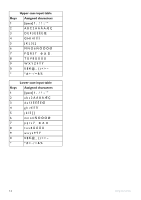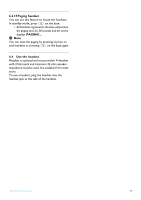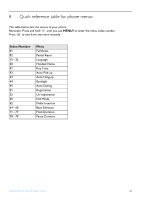Philips XL3402B User manual - Page 21
Paging handset, Use the headset
 |
View all Philips XL3402B manuals
Add to My Manuals
Save this manual to your list of manuals |
Page 21 highlights
6.3.11Paging handset You can use this feature to locate the handsets. In standby mode, press on the base. • All handsets registered to the base will produce the paging tone for 30 seconds and the screen displays PAGING.... Note You can stop the paging by pressing any key on each handset or pressing on the base again. 6.4 Use the headset Headset is optional and not provided. A headset with 2.5mm jack and minimum 32 ohm speaker impedence must be used. It is available from retail store. To use a headset, plug the headset into the headset jack at the side of the handset. Use more of your phone 19
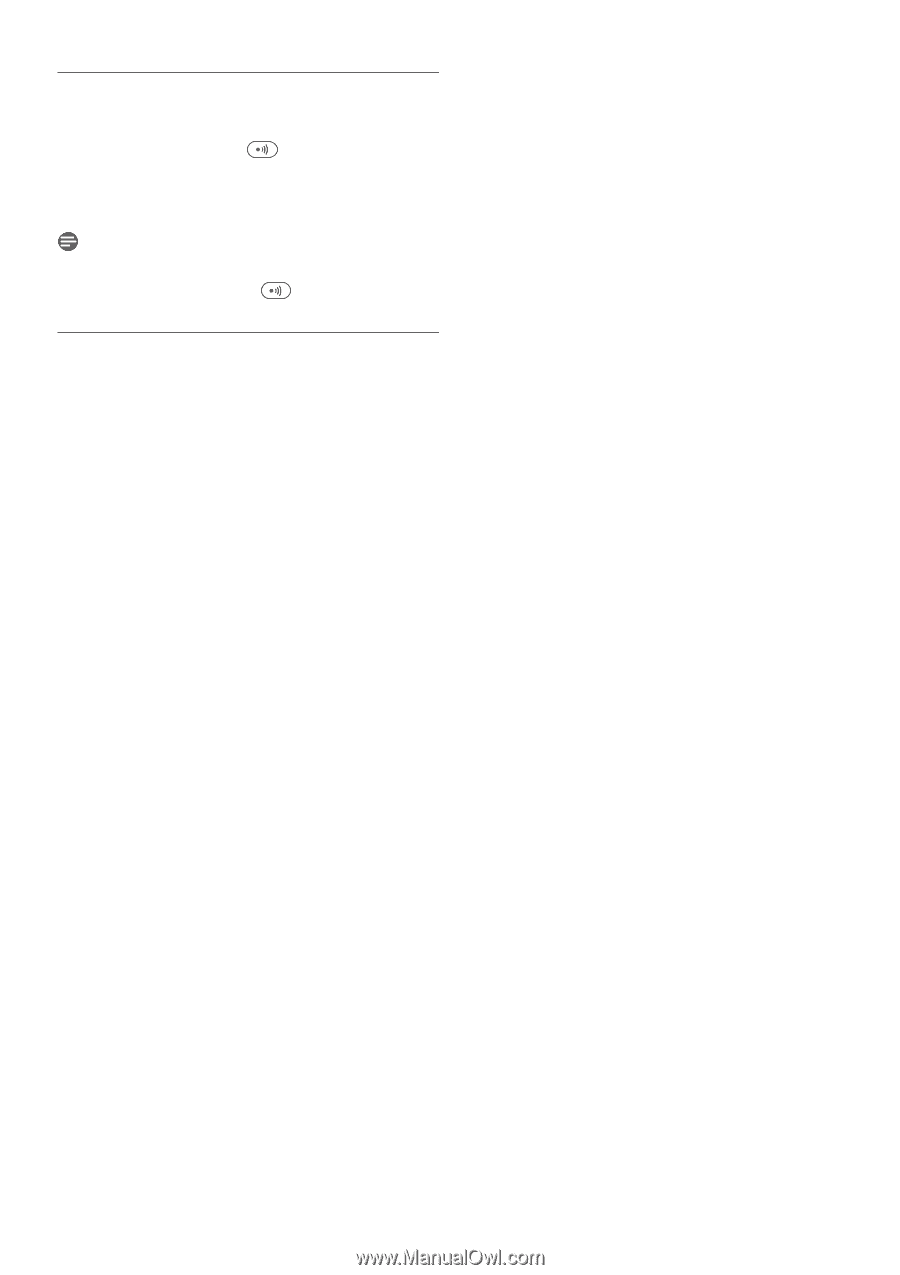
19
Use more of your phone
6.3.11Paging handset
You can use this feature to locate the handsets.
In standby mode, press
on the base.
•
All handsets registered to the base will produce
the paging tone for 30 seconds and the screen
displays
PAGING...
.
Note
You can stop the paging by pressing any key on
each handset or pressing
on the base again.
6.4
Use the headset
Headset is optional and not provided. A headset
with 2.5mm jack and minimum 32 ohm speaker
impedence must be used. It is available from retail
store.
To use a headset, plug the headset into the
headset jack at the side of the handset.