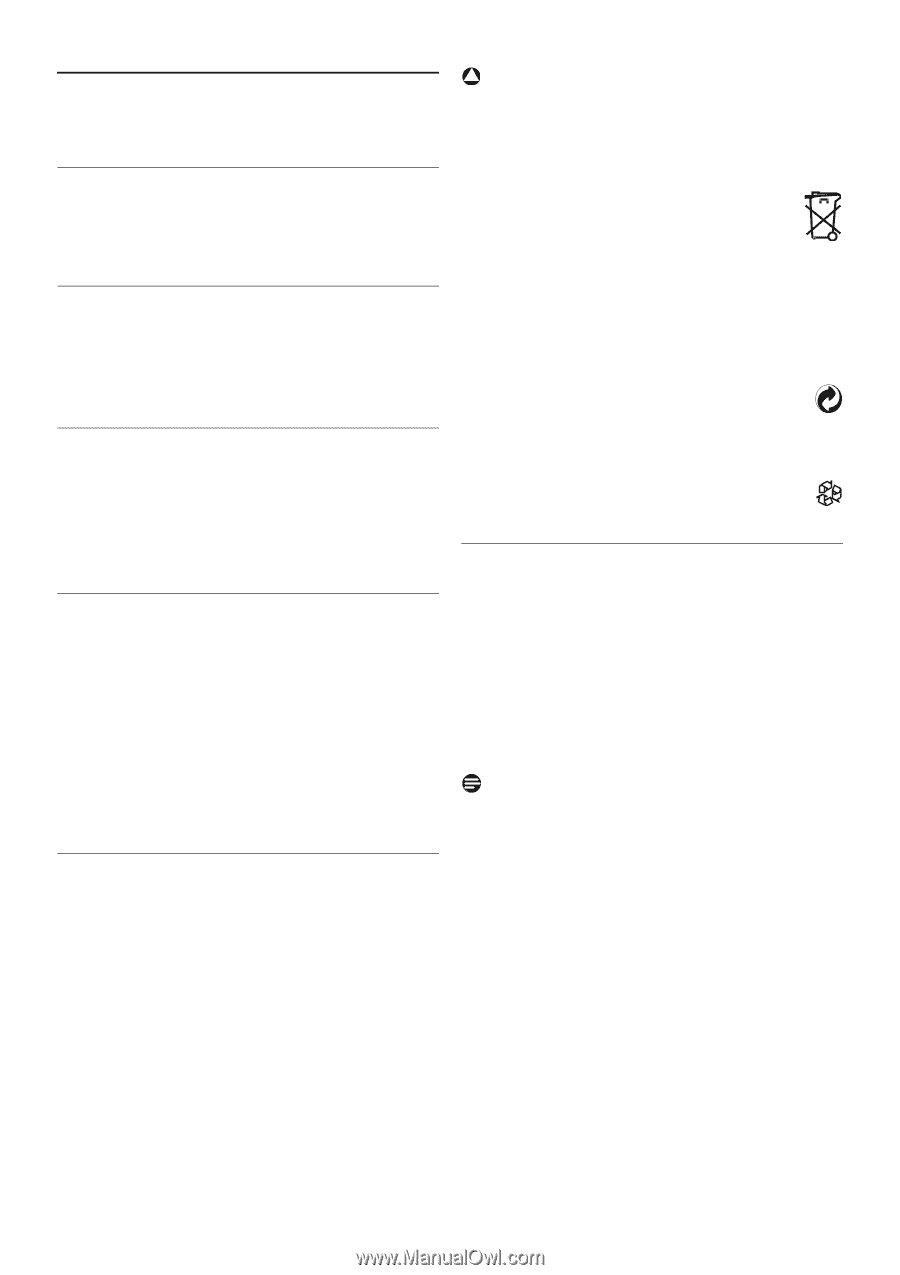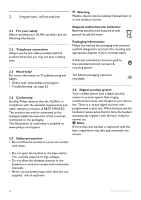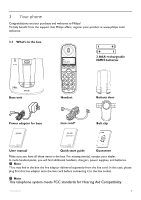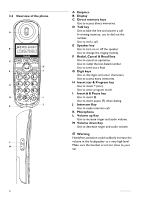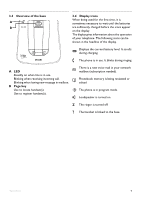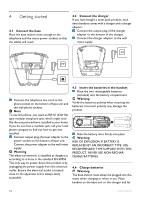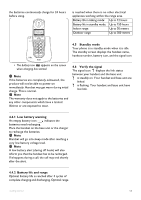Philips XL3402B User manual - Page 8
Important information - 2 handset cordless phone
 |
View all Philips XL3402B manuals
Add to My Manuals
Save this manual to your list of manuals |
Page 8 highlights
2 Important information ! Warning Metallic objects may be retained if placed near or on the handset receiver. 2.1 For your safety Before installing your XL340, carefully read the following information. 2.2 Telephone connection Always use the line cable provided with the product otherwise you may not have a dialing tone. 2.3 Need help? For more information on Troubleshooting and FAQ's: • Online help: www.philips.com/support • Troubleshooting: see page 23 2.4 Conformity Hereby, Philips declares that the XL340 is in compliance with the essential requirements and other relevant provisions of R&TE 1999/5/EC. This product can only be connected to the analogue telephone networks of the countries mentioned on the packaging. The Declaration of conformity is available on www.philips.com/support 2.5 Safety precautions • Do not allow the handset to come into contact with water. Disposal instructions for batteries: Batteries should not be disposed of with general household waste. Packaging information: Philips has marked the packaging with standard symbols designed to promote the recycling and appropriate disposal of your eventual waste. A financial contribution has been paid to the associated national recovery & recycling system. The labeled packaging material is recyclable. 2.6 Digital security system Your cordless phone uses a digital security system to protect against false ringing, unauthorized access, and charges to your phone line. There is a unique digital security code programmed in each unit. When the base and the handset ist powered up the first time, the handset automatically registers with the base ready for normal use. Note If more than one handset is registered with the base, registration may take approximately one minute. • Do not open the handset or the base station. You could be exposed to high voltages. • Do not allow the charging contacts or the batteries to come into contact with conductive materials. • Never use any battery type other than the one supplied : risk of explosion. 6 Important information