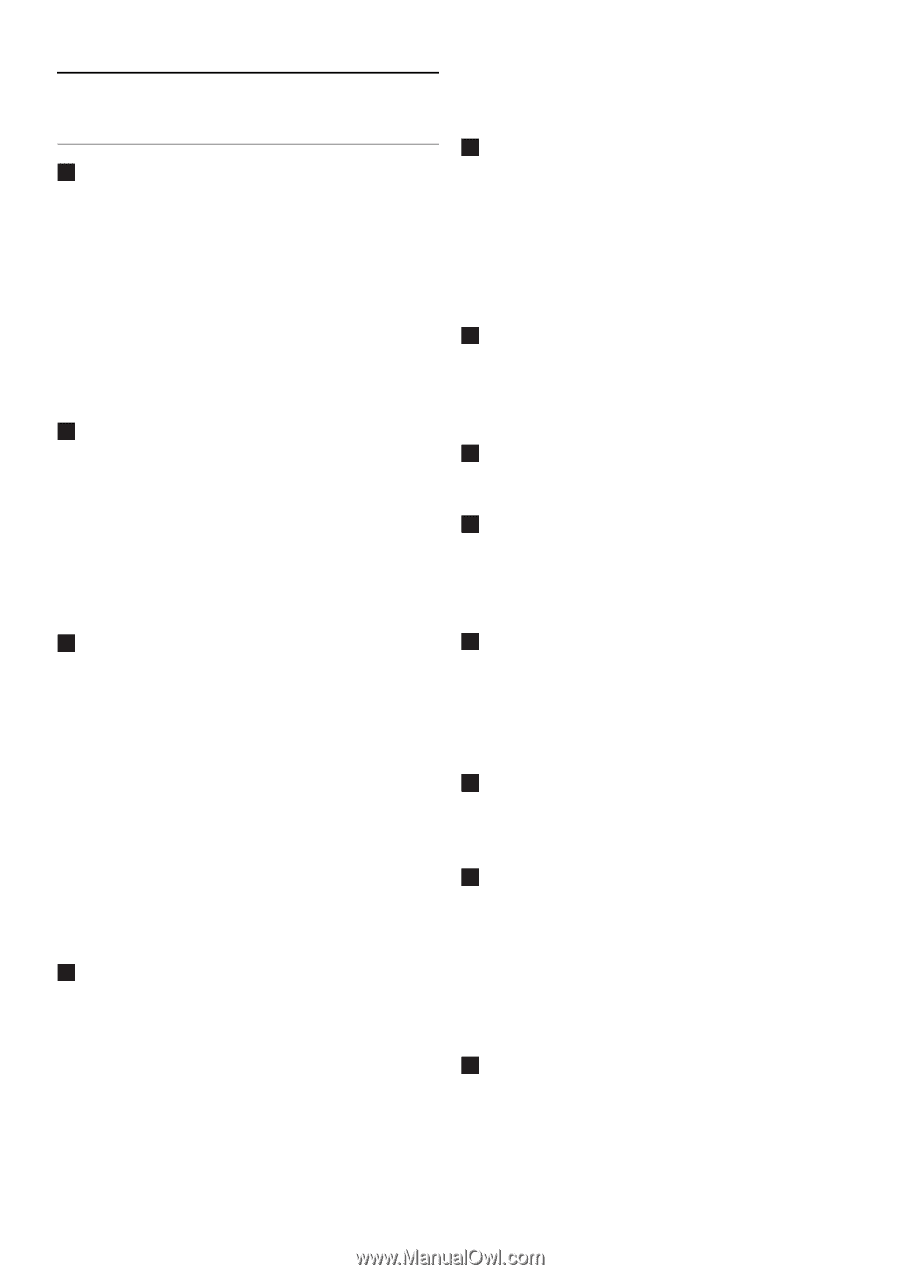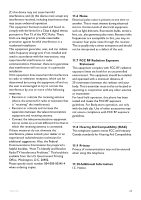Philips XL3402B User manual - Page 29
Index
 |
View all Philips XL3402B manuals
Add to My Manuals
Save this manual to your list of manuals |
Page 29 highlights
12 Index A Additional Information 25 Advanced features 16 Answer a call 12 Answer a second call 13 Appendix 24 Audio volume, adjust 12 Auto Dialing 16 Auto Hang-up 16 Auto Pick-up 16 B Backlight on/off 16 Base, overview 9 Batteries 10 Battery 22 Battery door 10 Battery life and range 11 Battery requirements 5 C Call 12 Call from phonebook memory 12 Call timer 12 Caller ID 23 Character set table 14 Charge batteries 10 Charger 10 Conference call 13 Conformity 6 Connect the base 10 Connect the charger 10 Connection 5, 6 D Default settings 20 Delete all phonebook memories 15 Dial mode, change 18 Digital security system 6 Dimensions 22 Display 8 Display icons 9 Display language, select 15 Index Do not attempt to repair or modify this equipment 26 E Earpiece 8 End a call 12 Environmental care 5 Equipment approval Information 24 Example text entry 13 Exit from Conference call 13 F FCC RF Radiation Exposure Statement 25 Flash duration, select 17 Frequently asked questions 23 GF Getting started 10 H Handsfree mode 12 Hearing Aid Compatibility (HAC) 25 Help 6 I Important Safety Instructions 3 Insert the batteries 10 Intercom 13 Interference Information 24 K Key tone on/off 16 Keys, phone 8 L LED, base 9 Line adaptor 7 Line cord, connect 10 Loudspeaker phone 12 Low battery warning 11 Lower case input table 14 M Make a call 12 Message waiting indication 18 Multi-handset packs 7 27