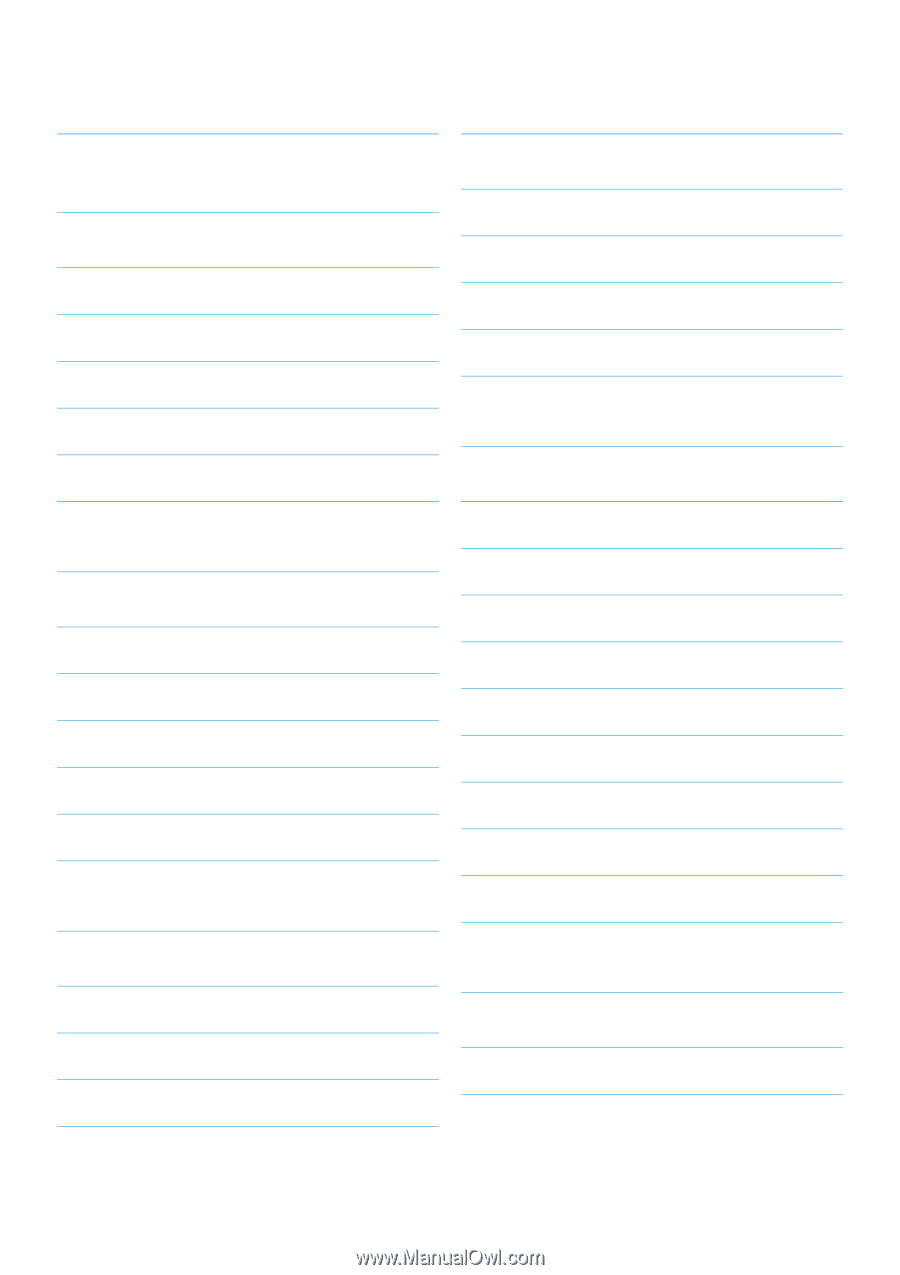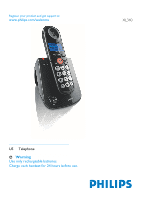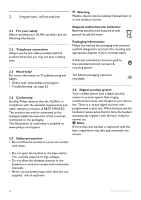Philips XL3402B User manual - Page 3
Table of contents - phone
 |
View all Philips XL3402B manuals
Add to My Manuals
Save this manual to your list of manuals |
Page 3 highlights
Table of contents Important Safety Instructions 3 1 Environment and safety 5 1.1 Safety information 5 1.2 Power requirements 5 1.3 Battery requirements 5 1.4 Telephone connection 5 1.5 Environmental care 5 1.6 Precautions 5 2 Important information 6 2.1 For your safety 6 2.2 Telephone connection 6 2.3 Need help? 6 2.4 Conformity 6 2.5 Safety precautions 6 2.6 Digital security system 6 3 Your phone 7 3.1 What's in the box 7 3.2 Overview of the phone 8 3.3 Overview of the base 9 3.4 Display icons 9 4 Getting started 10 4.1 Connect the charger 10 4.2 Insert the batteries in the handset 10 4.3 Charge batteries 10 4.4 Standby mode 11 4.5 Verify the signal 11 5 Using your phone 12 5.1 Call 12 5.2 Answer a call 12 5.3 Loudspeaker phone 12 5.4 Adjust the audio volume 12 5.5 End a call 12 5.6 Make a second call 13 5.7 Answer a second call 13 5.8 Conference call 13 5.9 Use intercom 13 5.10 Text or number entry 13 6 Use more of your phone 15 6.1 Phonebook memory 15 6.2 Personalizing your phone 15 Table of contents 1