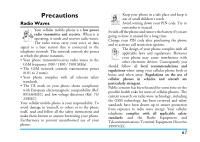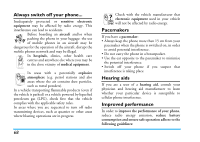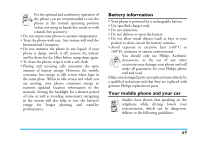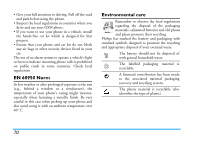Philips Xenium 99e User Manual - Page 66
Reset, Call list, Options, Details, handsfree, Send SMS, Delete, Store, Add to blacklist
 |
View all Philips Xenium 99e manuals
Add to My Manuals
Save this manual to your list of manuals |
Page 66 highlights
Reset To reset the whole list at once and delete all listed calls. Call list Select a number in the list, and press ( to redial the number or press OK or LOptions to access the options: Details, Call or Call handsfree this correspondent, Send SMS, Send MMS, Delete the selected call or Store the associated number (if not already in your phonebook). Add to blacklist allows you to add the sender's phone number to the Firewall blacklist (see page 18). This option isn't available if the sender's identity (i.e. his phone number) is hidden. The menu Rejected calls lists all calls that have been rejected via the Firewall option (see "Firewall" on page 18 for details on this feature). Call Info 65

Call Info
65
Reset
To reset the whole list at once and delete all listed
calls.
Call list
Select a number in the list, and press
(
to redial the
number or press
OK
or
L
Options
to access the
options:
Details
,
Call
or
Call
handsfree
this
correspondent,
Send SMS
,
Send MMS
,
Delete
the
selected call or
Store
the associated number (if not
already in your phonebook).
Add to blacklist
allows
you to add the sender’s phone number to the Firewall
blacklist (see page 18).
This option isn’t available if the sender’s identity (i.e.
his phone number) is hidden.
The menu
Rejected calls
lists all calls that have been
rejected via the Firewall option (see “Firewall” on
page 18 for details on this feature).