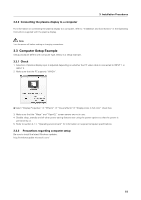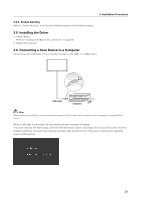Pioneer 504CMX Technical Manual - Page 17
Assembly and Connections - scan assembly
 |
UPC - 012562689784
View all Pioneer 504CMX manuals
Add to My Manuals
Save this manual to your list of manuals |
Page 17 highlights
3.2 Assembly and Connections 3.2.1 Installing the handwriting device (PDK-50HW3) 3. Installation Procedures Notes: ¶ Always install the plasma display on a mobile cart before installing scan device. ¶ After installing scan device, never attempt to lift the plasma display to install on a mobile cart. ¶ If the need arises to move scan device after it is installed on a mobile cart, take care not to apply pressure on scan device when moving. Always lift by the mobile cart when moving. 1. Release USB cable from cable clip. USB cable Cable clip 2. Place scan device over the front of the plasma display. 17

17
3. Installation Procedures
3.2
Assembly and Connections
3.2.1
Installing the handwriting device (PDK-50HW3)
Notes:
¶
Always install the plasma display on a mobile cart before installing scan device.
¶
After installing scan device, never attempt to lift the plasma display to install on a mobile cart.
¶
If the need arises to move scan device after it is installed on a mobile cart, take care not to apply pressure on scan device when
moving. Always lift by the mobile cart when moving.
1.
Release USB cable from cable clip.
USB cable
Cable clip
2.
Place scan device over the front of the plasma display.