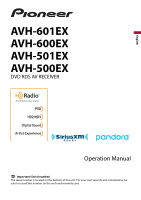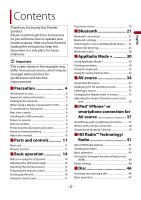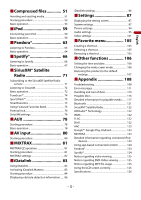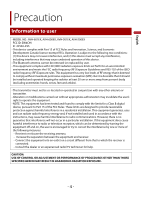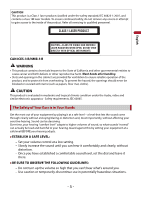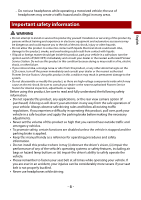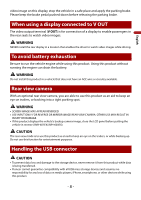English
- 3 -
■
Compressed files
.............
51
Inserting and ejecting media
.................................
51
Starting procedure
....................................................
52
Basic operation
...........................................................
53
■
iPod
..................................
59
Connecting your iPod
...............................................
59
Basic operation
...........................................................
59
■
Pandora®
..........................
63
Listening to Pandora
.................................................
63
Basic operation
...........................................................
64
■
Spotify®
............................
66
Listening to Spotify
...................................................
66
Basic operation
...........................................................
67
■
SiriusXM® Satellite
Radio
................................
71
Subscribing to the SiriusXM Satellite Radio
service
.....................................................................
71
Listening to SiriusXM
................................................
72
Basic operation
...........................................................
72
TuneScan™
....................................................................
74
SportsFlash™
................................................................
75
SmartFavorites
............................................................
75
Using Featured Favorites Band
..............................
75
Parental lock
.................................................................
76
SiriusXM settings
........................................................
76
■
AUX
..................................
78
Starting procedure
....................................................
78
Basic operation
...........................................................
78
■
AV input
...........................
80
Starting procedure
....................................................
80
■
MIXTRAX
..........................
81
MIXTRAX EZ operation
.............................................
81
Starting procedure
....................................................
81
MIXTRAX settings
.......................................................
82
■
iDatalink
..........................
83
Using iDatalink
............................................................
83
Activating iDatalink Maestro
..................................
83
Starting procedure
....................................................
84
Displaying obstacle detection information
......
86
iDatalink settings
.......................................................
86
■
Settings
............................
87
Displaying the setting screen
................................
87
System settings
..........................................................
87
Theme settings
...........................................................
94
Audio settings
.............................................................
95
Video settings
...........................................................
101
■
Favorite menu
................
105
Creating a shortcut
.................................................
105
Selecting a shortcut
................................................
105
Removing a shortcut
..............................................
105
■
Other functions
.............
106
Setting the time and date
.....................................
106
Changing the wide screen mode
.......................
106
Restoring this product to the default
settings
.................................................................
107
■
Appendix
.......................
108
Troubleshooting
.......................................................
108
Error messages
..........................................................
111
Handling and care of discs
...................................
115
Playable discs
............................................................
116
Detailed information for playable media
........
117
Bluetooth
....................................................................
121
SiriusXM® Satellite Radio
.......................................
122
HD Radio™ Technology
..........................................
122
WMA
.............................................................................
122
FLAC
..............................................................................
122
DivX
..............................................................................
122
AAC
...............................................................................
123
Google™, Google Play, Android
..........................
123
MIXTRAX
.....................................................................
123
Detailed information regarding connected iPod
devices
..................................................................
123
Using app-based connected content
...............
124
Pandora®
.....................................................................
124
Spotify®
........................................................................
124
Notice regarding video viewing
.........................
125
Notice regarding DVD-Video viewing
..............
125
Notice regarding MP3 file usage
........................
125
Using the LCD screen correctly
...........................
125
Specifications
............................................................
126