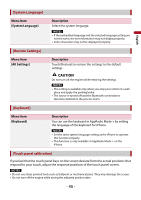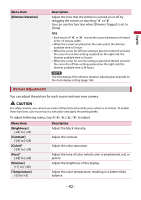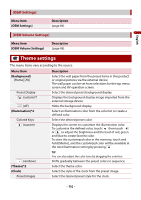Pioneer AVH-501EX Owners Manual - Page 90
System Language], Restore Settings], Keyboard], Touch panel calibration]
 |
View all Pioneer AVH-501EX manuals
Add to My Manuals
Save this manual to your list of manuals |
Page 90 highlights
[System Language] Menu Item [System Language] Description Select the system language. NOTES • If the embedded language and the selected language setting are not the same, the text information may not display properly. • Some characters may not be displayed properly. English [Restore Settings] Menu Item [All Settings] Description Touch [Restore] to restore the settings to the default settings. CAUTION Do not turn off the engine while restoring the settings. NOTES • This setting is available only when you stop your vehicle in a safe place and apply the parking brake. • The source is turned off and the Bluetooth connection is disconnected before the process starts. [Keyboard] Menu Item [Keyboard] Description You can use the keyboard in AppRadio Mode + by setting the language of the keyboard for iPhone. NOTES • Set the same system language setting as the iPhone to operate this function properly. • This function is only available in AppRadio Mode + on the iPhone. [Touch panel calibration] If you feel that the touch panel keys on the screen deviate from the actual positions that respond to your touch, adjust the response positions of the touch panel screen. NOTES • Do not use sharp pointed tools such as ballpoint or mechanical pens. They may damage the screen. • Do not turn off the engine while saving the adjusted position data. - 90 -