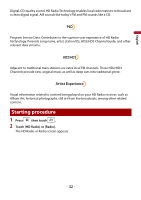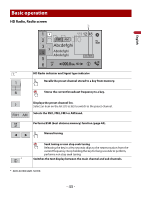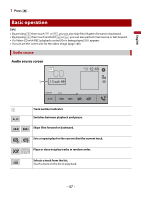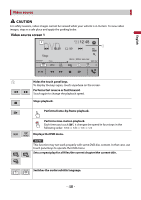Pioneer AVH-501EX Owners Manual - Page 47
Audio source
 |
View all Pioneer AVH-501EX manuals
Add to My Manuals
Save this manual to your list of manuals |
Page 47 highlights
English 1 Press . Basic operation TIPS • By pressing then touch or , you can also skip files/chapters forward or backward. • By pressing then touch and hold or , you can also perform fast reverse or fast forward. • If a Video-CD with PBC (playback control) On is being played, appears. • You can set the screen size for the video image (page 106). Audio source Audio source screen Track number indicator Switches between playback and pause. Skips files forward or backward. Sets a repeat play for the current disc/the current track. Plays or does not play tracks in random order. Selects a track from the list. Touch a track on the list to play back. - 47 -

English
- 47 -
1
Press
TIPS
•
By pressing
then touch
or
, you can also skip files/chapters forward or backward.
•
By pressing
then touch and hold
or
, you can also perform fast reverse or fast forward.
•
If a Video-CD with PBC (playback control) On is being played,
appears.
•
You can set the screen size for the video image (page 106).
Basic operation
Audio source
Track number indicator
Switches between playback and pause.
Skips files forward or backward.
Sets a repeat play for the current disc/the current track.
Plays or does not play tracks in random order.
Selects a track from the list.
Touch a track on the list to play back.
Audio source screen