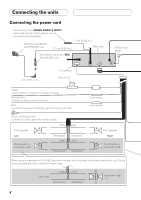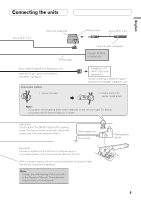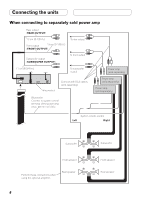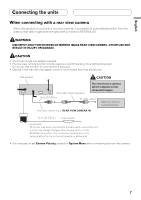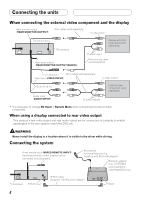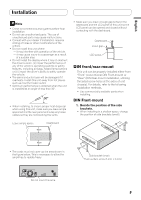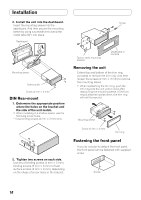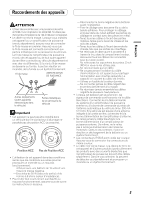Pioneer AVH-P5200BT Installation Manual - Page 8
When connecting the external video component and the display, Connecting the system - installation
 |
UPC - 012562975900
View all Pioneer AVH-P5200BT manuals
Add to My Manuals
Save this manual to your list of manuals |
Page 8 highlights
Connecting the units When connecting the external video component and the display Rear monitor output (REAR MONITOR OUTPUT) RCA cables (sold separately) To video input 13 cm (5-1/8 in.) This product Rear audio output (REAR MONITOR OUTPUT(AUDIO)) Display with RCA input jacks (sold separately) To audio input Mini pin plug cable (sold separately) 17 cm (6-3/4 in.) RCA cables (sold separately) Video input (VIDEO INPUT) To video output 13 cm (5-1/8 in.) Audio input (AUDIO INPUT) To audio outputs External video component (sold separately) • It is necessary to change AV Input in System Menu when connecting the external video component. When using a display connected to rear video output This product's rear video output and rear audio output are for connection of a display to enable passengers in the rear seats to watch the DVD, etc. WARNING Never install the display in a location where it is visible to the driver while driving. Connecting the system Wired remote input (WIRED REMOTE INPUT) Hard-wired remote control adaptor can be connected (sold separately). Microphone for hands-free phoning (supplied with Bluetooth adapter) Bluetooth adapter (e.g. CD-BTB200) (sold separately) (AVH-P5200DVD only) This product IP-BUS input IP-BUS cable (Supplied with Bluetooth adapter) Black 8