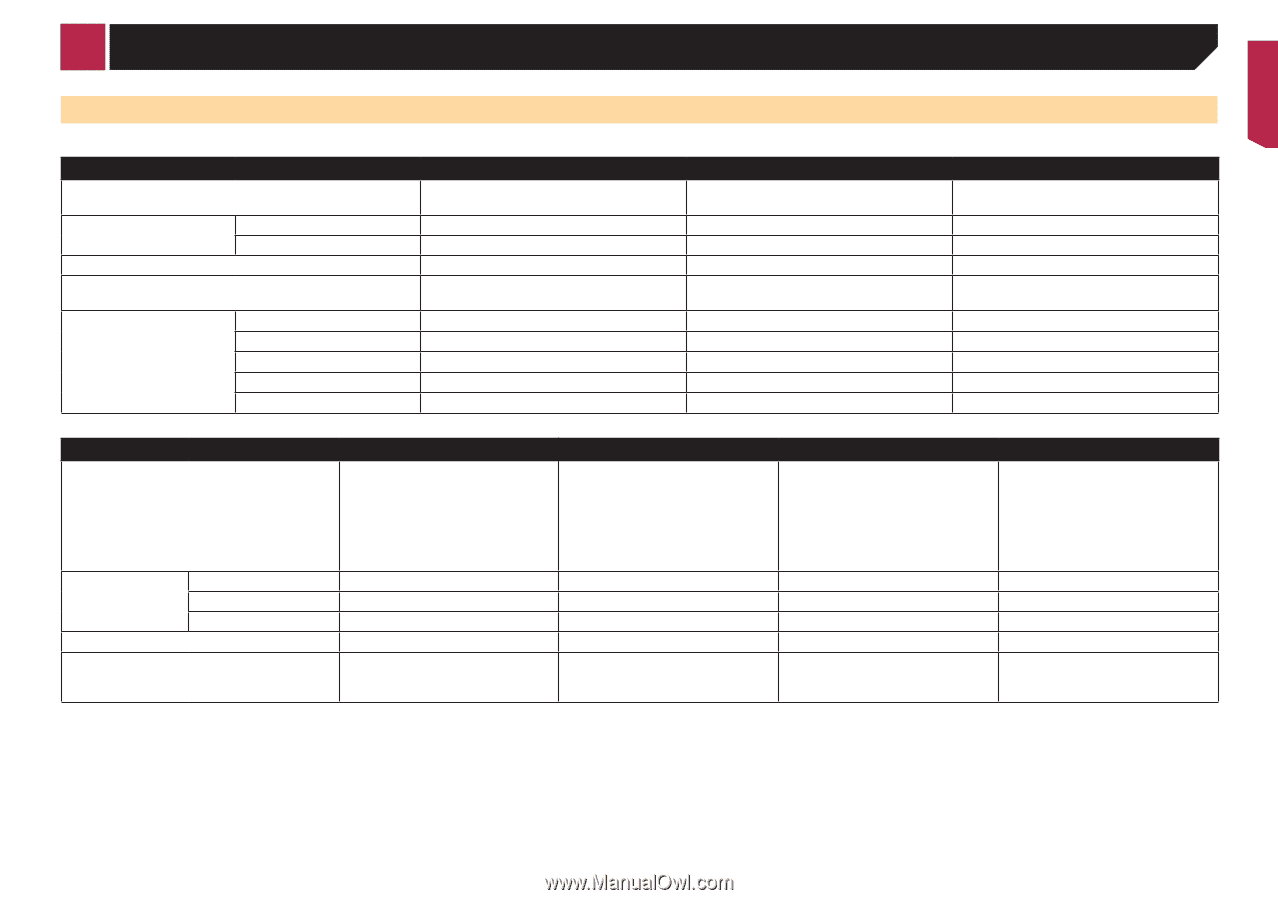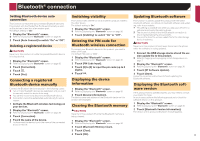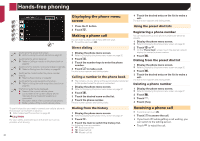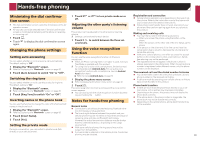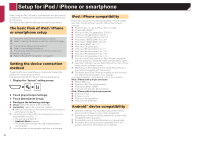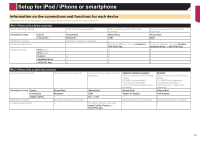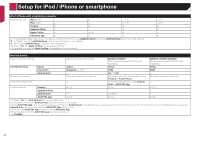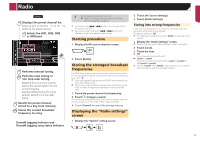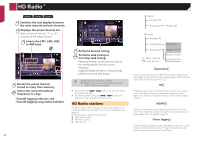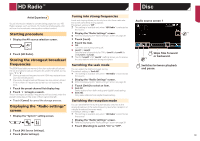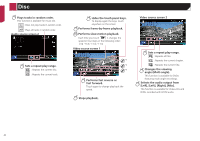Pioneer AVIC-5200NEX Owner s Manual - Page 35
Information on the connections and functions for each device
 |
View all Pioneer AVIC-5200NEX manuals
Add to My Manuals
Save this manual to your list of manuals |
Page 35 highlights
Setup for iPod / iPhone or smartphone Information on the connections and functions for each device The settings and cables required for connecting each device, and the available sources are as follows. iPod / iPhone with a 30-pin connector Device connection method Smartphone Setup Bluetooth connection Connection requirement Device Connection Available sources iPod (audio) iPod (video) Pandora AppRadio Mode AVICSYNC App When connecting via Bluetooth iPhone/iPod Bluetooth Bluetooth connection is required. - When connecting via CD-IU201V (sold separately) iPhone/iPod USB1 - Connect to USB port 1 for using Pandora or AVICSYNC App When connecting via CD-IU201S (sold separately) iPhone/iPod USB1 - Connect to USB port 1 for using Pandora, AppRadio Mode, or AVICSYNC App iPod / iPhone with a Lightning connector Device connection method When connecting via Bluetooth Smartphone Setup Device Connection Apple CarPlay Bluetooth connection Connection requirement iPhone/iPod Bluetooth - Bluetooth connection is required. - When connecting via CD-IU52 (sold separately) iPhone/iPod USB1 On (*2)/Off - Connect to USB port 1 for using Apple CarPlay, Pandora or AVICSYNC App. 8200NEX/7200NEX/6200NEX When connecting via the following cables: CD-IH202 (sold separately) CD-IU52 (sold separately) Lightning Digital AV Adapter (sold separately) iPhone/iPod Digital AV adapter - Bluetooth connection is required. - 5200NEX When connecting via the following cables: CD-IV202AV (sold separately) CD-IU52 (sold separately) Lightning to VGA Adapter (sold separately) iPhone/iPod VGA Adapter - Bluetooth connection is required. - 35