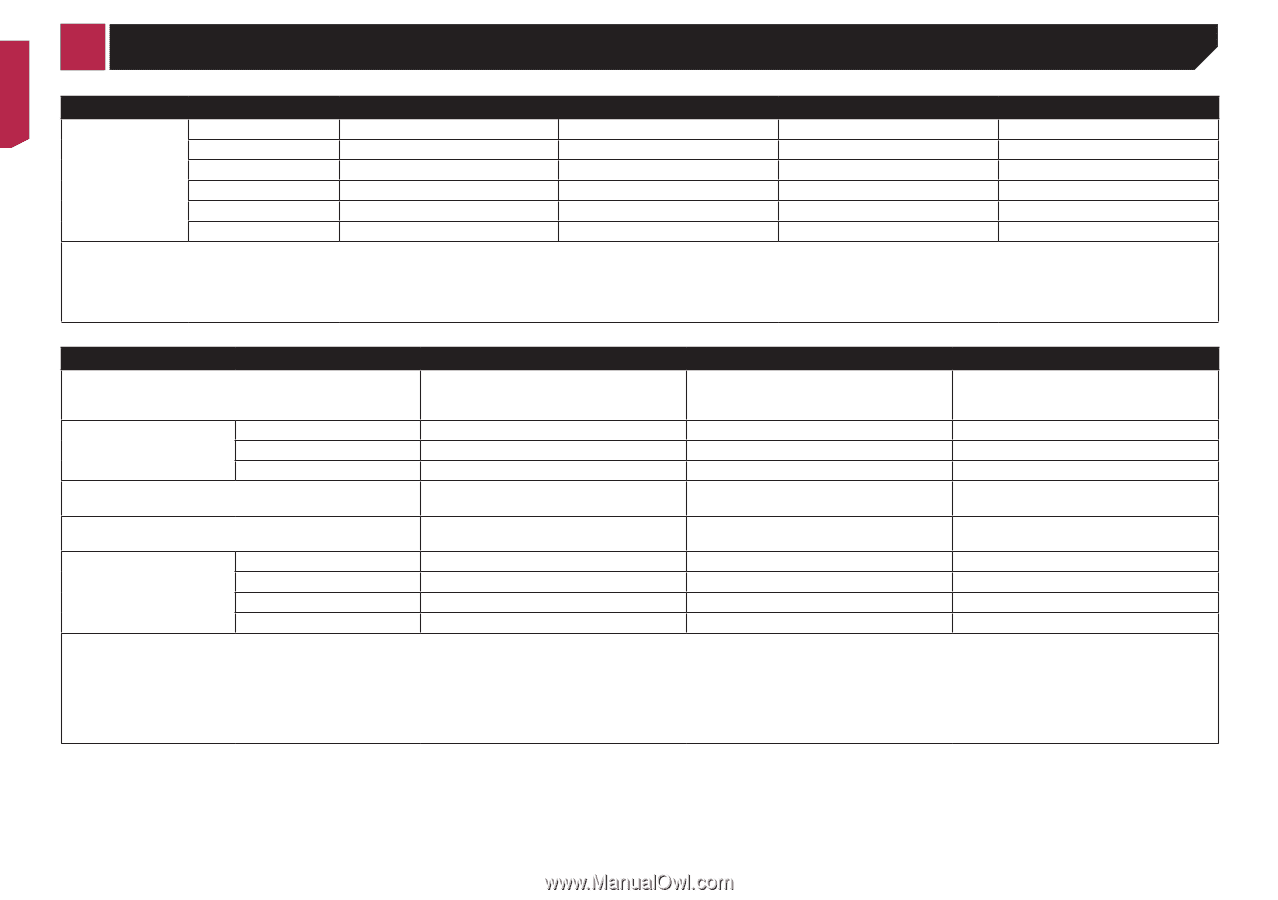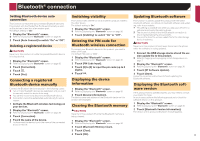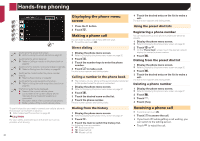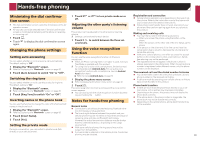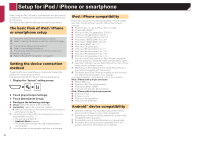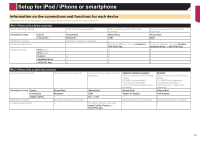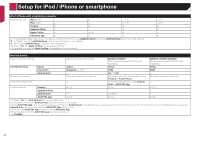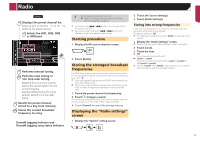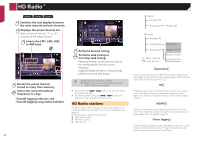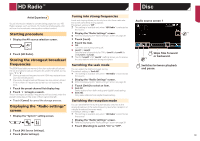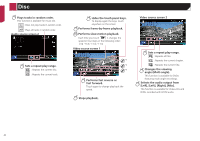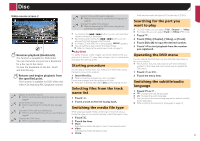Pioneer AVIC-5200NEX Owner s Manual - Page 36
iPod / iPhone with a Lightning connector, Android device
 |
View all Pioneer AVIC-5200NEX manuals
Add to My Manuals
Save this manual to your list of manuals |
Page 36 highlights
Setup for iPod / iPhone or smartphone iPod / iPhone with a Lightning connector Available sources iPod (audio) - - (*1) iPod (video) - - - (*1) Pandora AppRadio Mode - - Apple CarPlay - (*3) - AVICSYNC App (*1) Use AppRadio Mode to play music or videos on an iPod / iPhone. For using AppRadio Mode, install the CarMediaPlayer app on your iPod / iPhone. For details about the CarMediaPlayer, refer to the information on our website. Refer to the CarMediaPlayer manual for more information. (*2) Select "On" for "Apple CarPlay" for using Apple CarPlay. (*3) Available only when an Apple CarPlay-compatible device is connected. - (*1) - (*1 Android device Device connection method When connecting via Bluetooth 8200NEX/7200NEX When connecting via CD-MU200 (sold separately) 8200NEX/7200NEX/6200NEX When connecting via CD-AH200 (sold separately) Smartphone Setup Device Others Others Others Connection Bluetooth / - (*6) USB2 HDMI Android Auto - On (*1)/Off - Bluetooth connection Bluetooth connection is required. Bluetooth connection is required for using Pandora or Android Auto. Bluetooth connection is required. Connection requirement - Connect to USB port 2 for using Android - Auto or AVICSYNC App. Available sources Pandora (*5) (*5) (*5) AppRadio Mode - - Android Auto - (*2)(*3) - AVICSYNC App (*4) (*4) (*4) (*1) Select "On" for "Android Auto" for using Android Auto. (*2) Available only when an Android Auto-compatible device is connected. (*3) The AVICSYNC App function automatically turns off when an Android Auto-compatible device is connected with this product for the first time. From the next time a compatible device is connected, Android Auto cannot be used while the AVICSYNC App function is on. (*4) Turn on the AVICSYNC App function for using AVICSYNC App. (*5) Not available when the AVICSYNC App function is turned on. (*6) 5200NEX 36