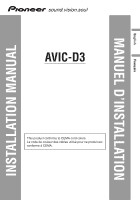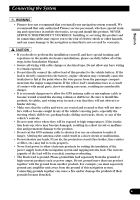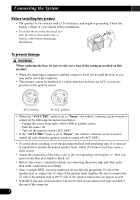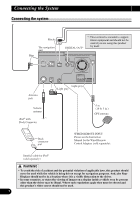Pioneer AVIC-D3 Other Manual - Page 3
Contents - install manual
 |
UPC - 012562844169
View all Pioneer AVIC-D3 manuals
Add to My Manuals
Save this manual to your list of manuals |
Page 3 highlights
English Español Contents IMPORTANT INFORMATION 1 ABOUT YOUR NEW NAVIGATION SYSTEM AND THIS MANUAL 1 IMPORTANT SAFEGUARDS 3 PLEASE READ ALL OF THESE INSTRUCTIONS REGARDING YOUR NAVIGATION SYSTEM AND RETAIN THEM FOR FUTURE REFERENCE 3 Connecting the System 4 - Before installing this product - To prevent damage - Parts supplied Connecting the system 7 Connecting the power cord (1 9 Connecting the power cord (2 11 When connecting to separately sold power amp 13 When connecting a rear view camera 15 When connecting the external video component 16 - When using the AV-1 Input - When using the AV-2 Input When connecting the external unit featuring video source 17 When connecting the rear display 17 - When using a rear display connected to rear video output Installation 18 To guard against electromagnetic interference 19 Before installing 19 Installing this navigation system 20 - Installation notes - Parts supplied - Installation using the screw holes on the side of the navigation unit Installing the GPS antenna 23 - Installation notes - Parts supplied - When installing the antenna inside the vehi- cle (on the rear shelf) - When installing the antenna outside the vehi- cle (on the body) After Installing this Navigation System 26 Deutsch Français Italiano Nederlands 2