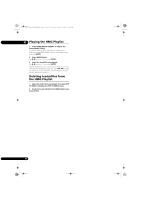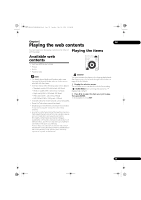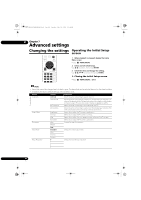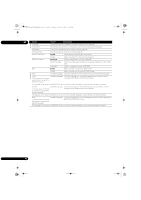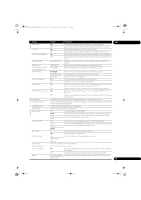Pioneer BDP-140 Owner's Manual - Page 42
Permitted, Enable
 |
View all Pioneer BDP-140 manuals
Add to My Manuals
Save this manual to your list of manuals |
Page 42 highlights
BDP-140_UCXCNSM_IBD_EN.book Page 42 Tuesday, July 19, 2011 10:54 AM 07 Setting IP setting Options Explanation Select this to set the IP address of the player and DNS server (page 44). Network Proxy Server Only set the proxy server if so instructed by your Internet service provider (page 44). Information Select this to display a list of the network settings (page 44). Connection test Select this to test the network connection (page 44). Internet Connection Enable Select this when connecting to the Internet. Disable Select this when not connecting to the Internet. BD-Live connection Permitted All discs are allowed to connect to BD-LIVE. Partial Permitted Only discs whose safety has been confirmed are allowed to connect to BDLIVE. Prohibited No disc is allowed to connect to BD-LIVE. Dlna Enable Select this when connecting to DLNA server. Disable Select this when not connecting to DLNA server. Language OSD available languages Choose a language for the on-screen displays from the listed languages. Audio available languages * For some discs, it may not be possible to change to the selected language. Choose a language from the listed languages to set the default audio language for BD-ROM and DVD-Video playback. If a language not recorded on the BD/DVD is set, one of the recorded languages is automatically selected for playback. Subtitle available languages * For some discs, it may not be possible to change to the selected language. Choose a language from the listed languages to set the default subtitle language for BD-ROM and DVD-Video playback. If a language not recorded on the BD/DVD is set, one of the recorded languages is automatically selected for playback. Menu available languages * For some discs, it may not be possible to change to the selected language. Choose a language from the listed languages to set the default language for BD-ROM and DVD-Video menus. If a language not recorded on the BD/DVD is set, one of the recorded languages is automatically selected for playback. 42 En