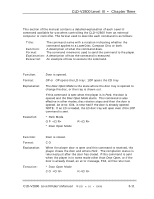Pioneer CLD-V2800 CLD-V8000 User's Manual31178843 - Page 35
Important Note
 |
View all Pioneer CLD-V2800 manuals
Add to My Manuals
Save this manual to your list of manuals |
Page 35 highlights
Chapter Three • CLD-V2800 Level III Execution #6: (CDs) * Pause Mode B K 0 3 2 8 1 2 P L * Plays to 3 min. 28 sec., blk. 12 & enters Pause Mode. R NOTE: The On-Screen Display shows 3:28 but if a ?B is sent to the player via computer, the player will return 032812. 6) PAUSE Function: LD/CD Playback ceases and pausing occurs. Format: P A Explanation: If this command is sent to the player while it is in Random Access Mode, pausing occurs at the current disc location, video and/or audio playback ceases and a blue (or black) screen appears on the monitor. IMPORTANT NOTE When using the MULTI-SPEED command with an address, the auto stop function will be released if any other command, including a status request, is sent before the specified address is reached. Use the Stop Marker command to achieve an auto stop MULTI-SPEED function. This will allow for status requests and maintain the end address marker. Execution: * Play Mode P A * Pause Mode P L * Play Mode R R 7) STILL Function: LD (CAV Only) Playback is stopped with picture displayed. Format: S T Execution #2: * Still Mode F R 3 4 5 0 0 M F 3 4 5 0 0 SM† ?F * Multi-Speed Mode, returns current frame number Frame 34500 reached R * Still Mode †Note: Without the Stop Marker, the player would return the current frame number, then play past frame 34500. 3-16 TP 120 v. 1.0 • 10/95 CLD-V2800 Level III User's Manual