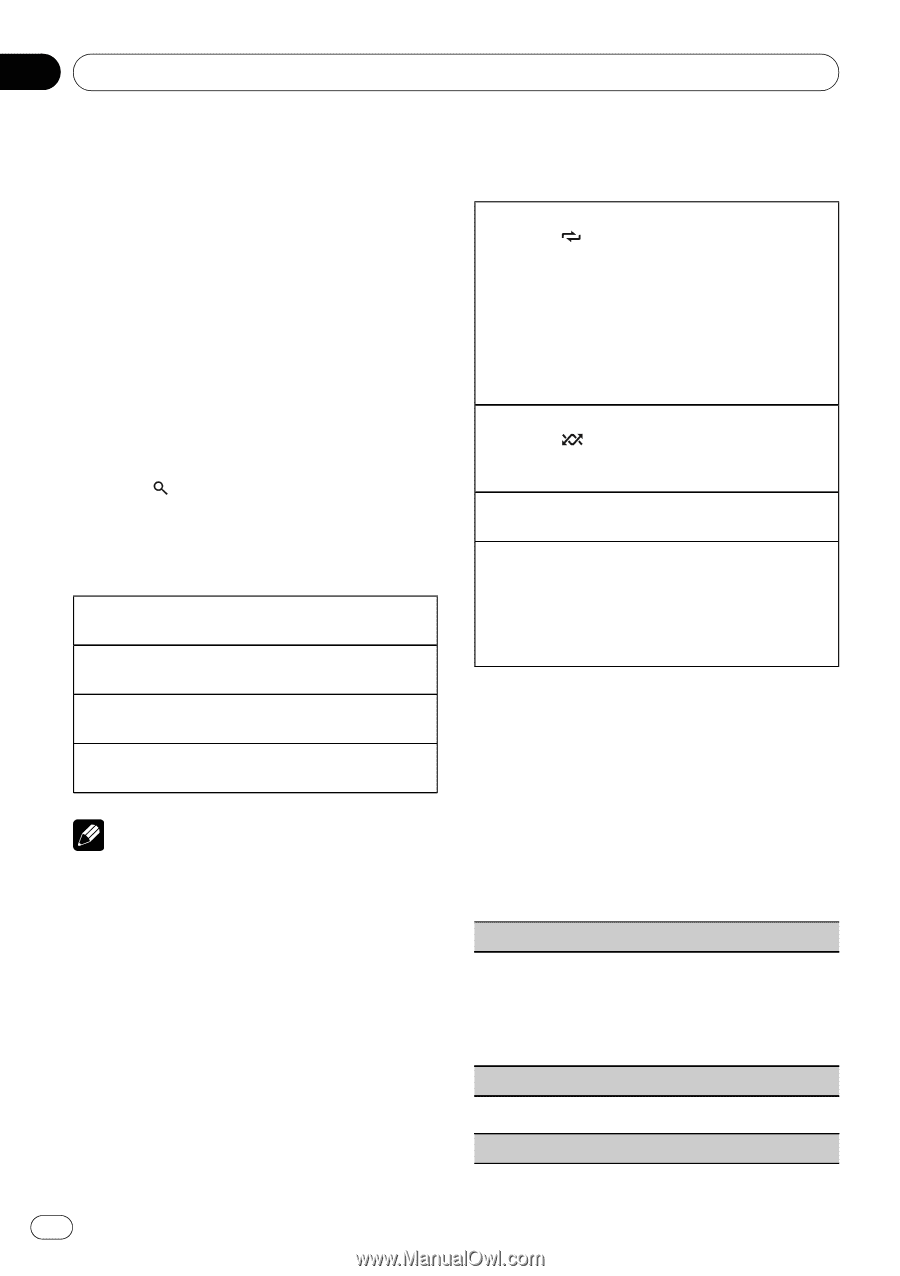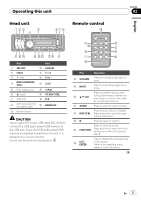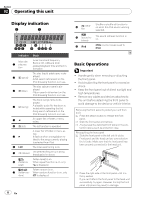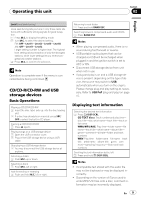Pioneer DEH-3200UB Owner's Manual - Page 10
Operating this unit - usb
 |
UPC - 884938101967
View all Pioneer DEH-3200UB manuals
Add to My Manuals
Save this manual to your list of manuals |
Page 10 highlights
Section 02 Operating this unit ! When playing back VBR (variable bit rate)-recorded WMA files, the average bit rate value is displayed. ! When playing back VBR (variable bit rate)-recorded MP3 files, VBR is displayed instead of bit rate value. ! When playing back VBR (variable bit rate)-recorded AAC files, the average bit rate value is displayed. However, depending on the software used to decode AAC files, VBR may be displayed. Selecting and playing files/ tracks from the name list 1 Press to switch to the file/track name list mode. 2 Use M.C. to select the desired file name (or folder name). Changing file or folder name 1 Turn M.C. Playing 1 When a file or track is selected, press M.C. Seeing a list of files (or folders) in the selected folder 1 When a folder is selected, press M.C. Playing a song in the selected folder 1 When a folder is selected, press and hold M.C. Note Track title list will display the list of track titles on a CD TEXT disc. Advanced operations using special buttons Selecting a repeat play range 1 Press 3/ to cycle between the following: CD/CD-R/CD-RW ! Disc - Repeat all tracks ! Track - Repeat the current track ! Folder - Repeat the current folder USB storage device ! All - Repeat all files ! Track - Repeat the current file ! Folder - Repeat the current folder Playing tracks in random order 1 Press 2/ to turn random play on or off. Tracks in a selected repeat range are played in random order. Pausing playback 1 Press 6/PAUSE to pause or resume. Enhancing compressed audio and restoring rich sound (sound retriever) 1 Press S.Rtrv to cycle between: OFF (off)-1-2 1 is effective for low compression rates, and 2 is effective for high compression rates. Function settings 1 Press M.C. to display the main menu. 2 Turn M.C. to change the menu option and press to select FUNCTION. 3 Turn M.C. to select the function. After selecting, perform the following procedures to set the function. Repeat (repeat play) 1 Press M.C. to display the setting mode. 2 Turn M.C. to select a repeat play range. For details, refer to Selecting a repeat play range on this page. 3 Press M.C. to confirm the selection. Random (random play) 1 Press M.C. to turn random play on or off. Pause (pause) 10 En