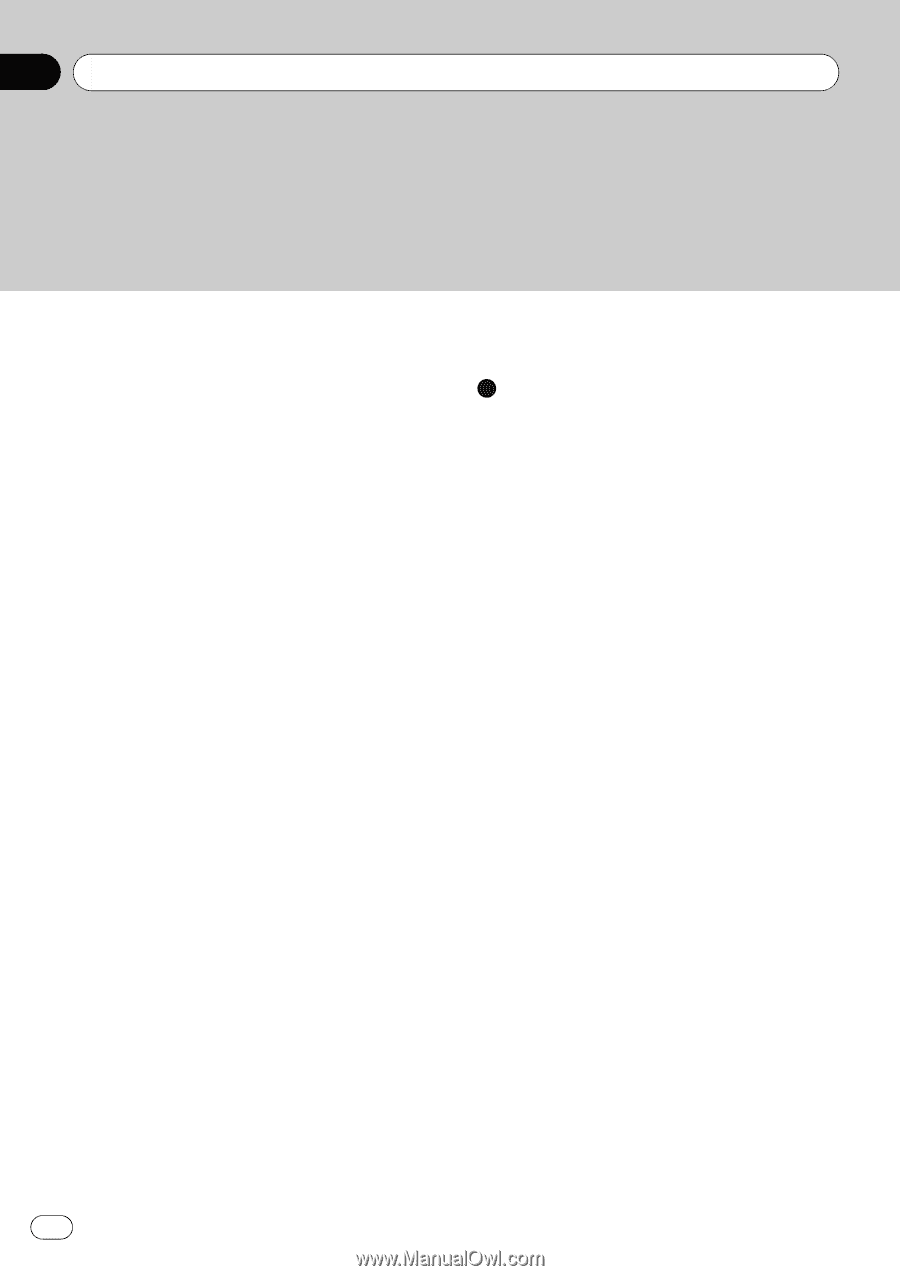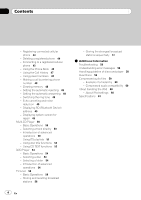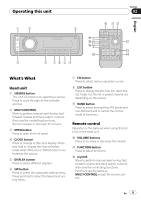Pioneer DEH-P5900IB Owner's Manual - Page 4
Displaying BD Bluetooth Device, Using CD TEXT functions - cd player
 |
UPC - 012562845814
View all Pioneer DEH-P5900IB manuals
Add to My Manuals
Save this manual to your list of manuals |
Page 4 highlights
Contents - Registering connected cellular phone 44 - Deleting a registered phone 44 - Connecting to a registered cellular phone 45 - Using the Phone Book 45 - Using the Call History 47 - Using preset numbers 48 - Making a call by entering phone number 48 - Clearing memory 48 - Setting the automatic rejecting 49 - Setting the automatic answering 49 - Switching the ring tone 49 - Echo canceling and noise reduction 49 - Displaying BD (Bluetooth Device) address 49 - Displaying system version for repair 49 Multi-CD Player 50 - Basic Operations 50 - Selecting a track directly 50 - Introduction of advanced operations 50 - Using ITS playlists 51 - Using disc title functions 52 - Using CD TEXT functions 53 DVD Player 54 - Basic Operations 54 - Selecting a disc 54 - Selecting a folder 54 - Introduction of advanced operations 54 TV tuner 56 - Basic Operations 56 - Storing and recalling broadcast stations 56 4 En - Storing the strongest broadcast stations sequentially 57 Additional Information Troubleshooting 58 Understanding error messages 58 Handling guideline of discs and player 58 Dual Discs 59 Compressed audio files 59 - Example of a hierarchy 60 - Compressed audio compatibility 60 About handling the iPod 60 - About iPod settings 60 Specifications 61