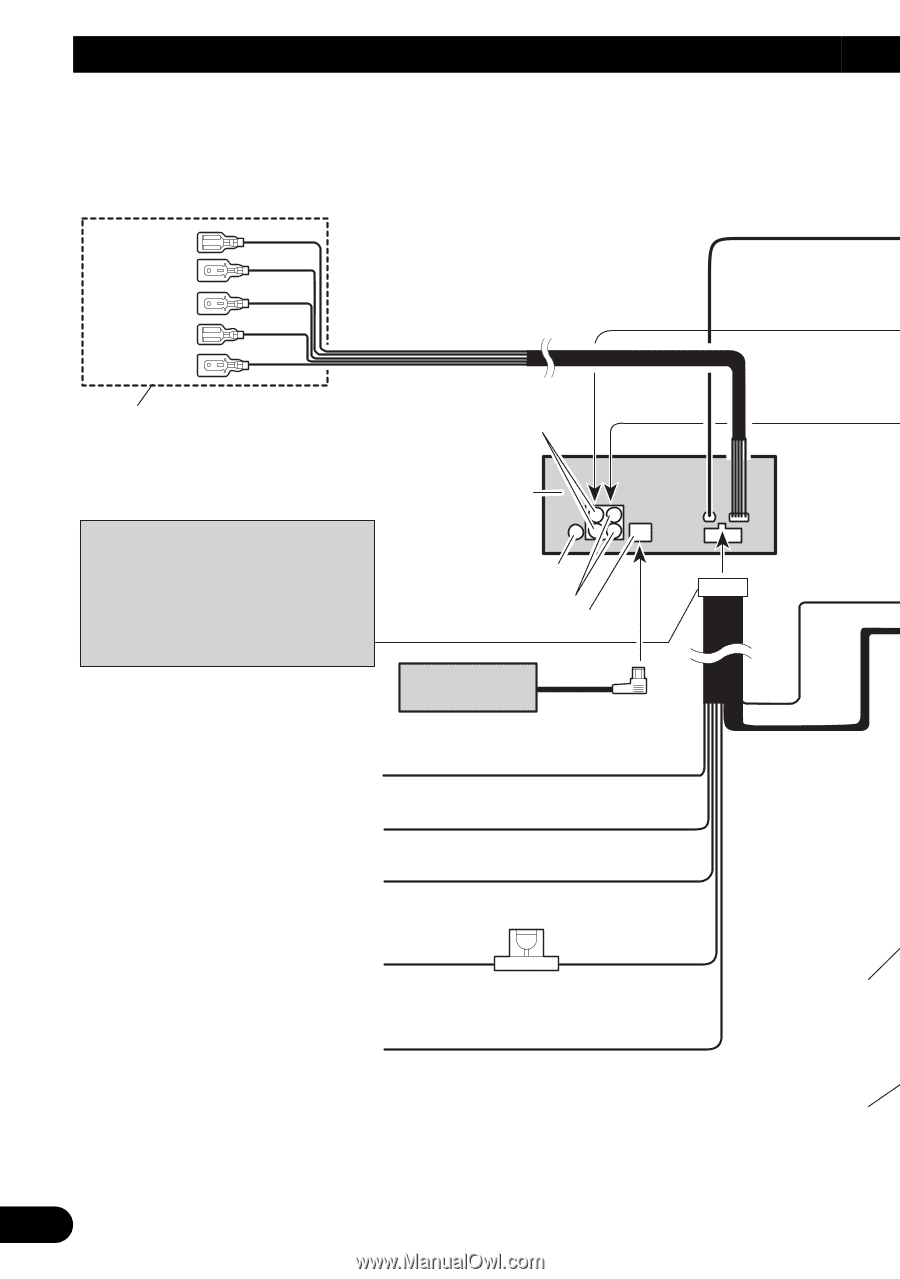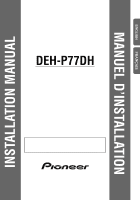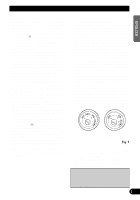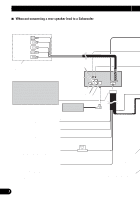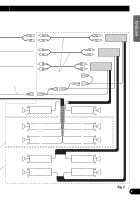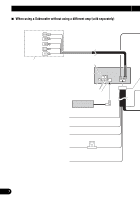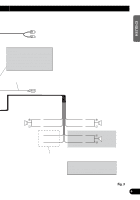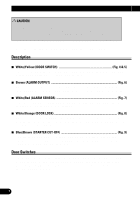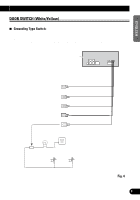Pioneer DEH-P77DH Other Manual - Page 4
When not connecting a rear speaker lead to a Subwoofer - power antenna
 |
UPC - 012562500638
View all Pioneer DEH-P77DH manuals
Add to My Manuals
Save this manual to your list of manuals |
Page 4 highlights
Connecting the Units 7 When not connecting a rear speaker lead to a Subwoofer Blue/Brown White/Orange White/Red Brown White/Yellow See the section "DFS Alarm Installation". Rear output Caution: Connect the supplied connector without fail. If connectors other than the one supplied with this product are used, there is the possibility that sounds may mute and memorized information could be erased. This product Antenna jack Front output IP-BUS input (Blue) Multi-CD player (sold separately) To vehicle (metal) body. Black (ground) To lighting switch terminal. Orange To electric terminal controlled by ignition switch (12 V DC) ON/OFF. To terminal always supplied with power regardless of ignition switch position. Red Yellow Fuse holder If you use a cellular telephone, connect it via the Audio Mute lead on the cellular telephone. If not, keep the Audio Mute lead free of any connections. Yellow/black With a 2 speaker system, connect to the 2 speakers in the front or the rear. Use this for connections when you have the separately available amplifier. 3