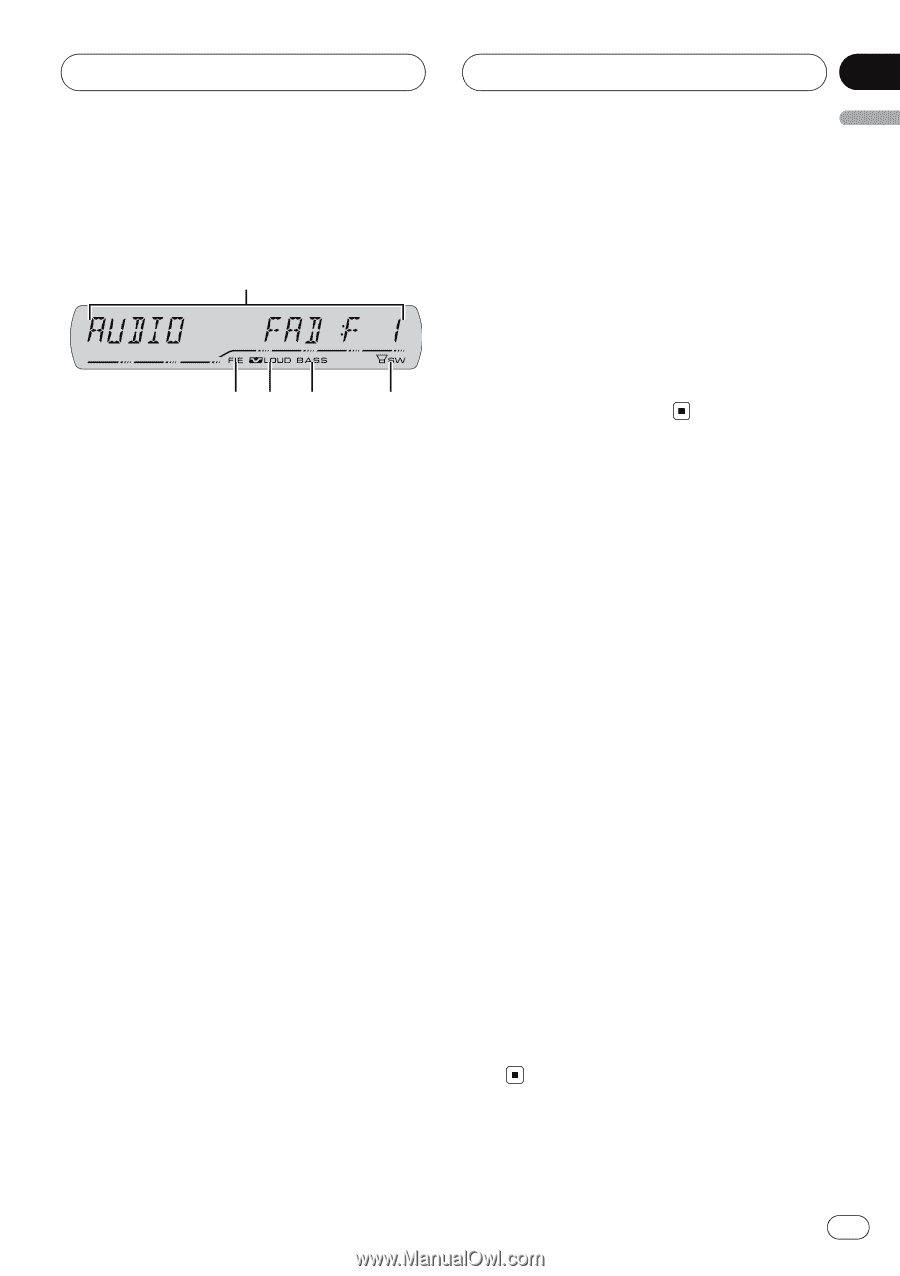Pioneer DEHP3900MP Owner's Manual - Page 29
Introduction of audio, adjustments, Using balance adjustment, Audio Adjustments - sub
 |
UPC - 012562840093
View all Pioneer DEHP3900MP manuals
Add to My Manuals
Save this manual to your list of manuals |
Page 29 highlights
Audio Adjustments Section 09 English Introduction of audio adjustments 1 54 3 2 1 Audio display Shows the audio adjustment status. 2 SW indicator Shows when the subwoofer output is turned on. 3 Bass booster indicator Shows when the bass boost is in effect. 4 Loudness indicator Appears in the display when loudness is turned on. 5 FIE indicator Shows when the front image enhancer is turned on. % Press AUDIO to display the audio function names. Press AUDIO repeatedly to switch between the following audio functions: FAD (balance adjustment)-EQ (equalizer curve adjustment)-LOUD (loudness)- SUB.W (subwoofer on/off setting)-80: 0 (subwoofer setting)-HPF (high pass filter)-BASS (bass boost)-FIE (front image enhancer)- SLA (source level adjustment) # When the subwoofer controller setting is P/O :FUL, you cannot switch to SUB.W. (Refer to page 34.) # You can select the 80: 0 only when subwoofer output is turned on in SUB.W. # When the F.I.E. function is on, you cannot select HPF. # When the rear output setting is R-SP :S/W, you cannot select FIE. # When selecting the FM tuner as the source, you cannot switch to SLA. # To return to the display of each source, press BAND. # If you do not operate the audio function within about 30 seconds, the display is automatically returned to the source display. Using balance adjustment You can change the fader/balance setting so that it can provide you an ideal listening environment in all occupied seats. 1 Press AUDIO to select FAD. # If the balance setting has been previously adjusted, BAL will be displayed. 2 Press a or b to adjust front/rear speaker balance. FAD :F15 to FAD :R15 is displayed as the front/rear speaker balance moves from front to rear. # FAD : 0 is the proper setting when only two speakers are used. # When the rear output setting is R-SP :S/W, you cannot adjust front/rear speaker balance. Refer to Setting the rear output and subwoofer output on page 34. 3 Press c or d to adjust left/right speaker balance. BAL : L15 to BAL : R15 is displayed as the left/ right speaker balance moves from left to right. En 29