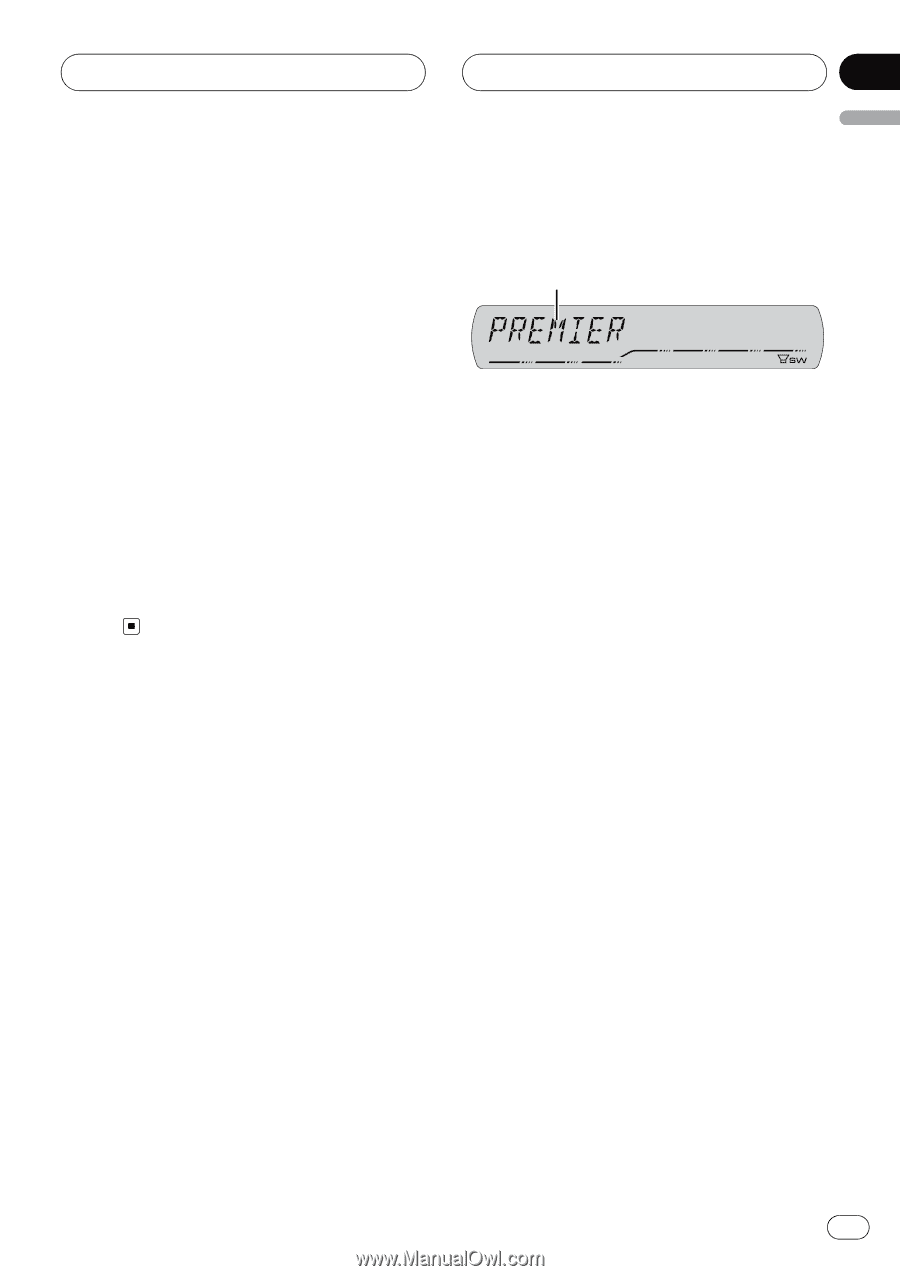Pioneer DEHP3900MP Owner's Manual - Page 37
Introduction of SIRIUS, operation, Other Functions, Switching the XM channel, select mode - setting clock
 |
UPC - 012562840093
View all Pioneer DEHP3900MP manuals
Add to My Manuals
Save this manual to your list of manuals |
Page 37 highlights
Other Functions Section 10 English Switching the XM channel select mode You have two methods for selecting a channel: by number and by category. When selecting by number, channels in any category can be selected. Select by category to narrow your search down to only channels in a particular category. 1 Press and hold CLOCK to display the channel select mode. # To return to the normal display press and hold CLOCK. 2 Press CLOCK to select setting. Press CLOCK repeatedly to switch between the following settings: CH NUMBER (channel number select setting) -CATEGORY (channel category select setting) Introduction of SIRIUS operation 1 This unit can control a SIRIUS Satellite Radio tuner (sold separately). When the SIRIUS tuner is used together with this unit, some operations differ slightly from those described in the SIRIUS operation manual. This manual provides information on these points. For all other information on using the SIRIUS tuner, please refer to the SIRIUS operation manual. 1 SIRIUS tuner information Shows the SIRIUS tuner information which has been selected. SIRIUS operation SIRIUS operation of the following function with this unit differs. ! Switching the SIRIUS channel select setting (Refer to this page.) ! Switching the SIRIUS display (Refer to the next page.) ! When the game of the selected team starts (Refer to the next page.) ! Displaying game information (Refer to the next page.) Switching the SIRIUS channel select setting 1 Press and hold CLOCK to display the channel select mode. # To return to the normal display press and hold CLOCK. En 37