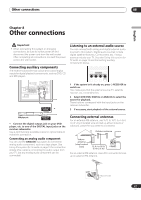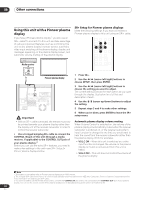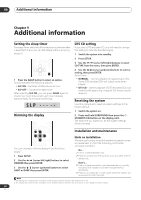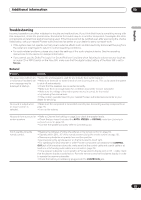Pioneer HTS-GS1 Owner's Manual - Page 30
Additional information - is the 5 1 surround sound system
 |
UPC - 012562900735
View all Pioneer HTS-GS1 manuals
Add to My Manuals
Save this manual to your list of manuals |
Page 30 highlights
09 Additional information Chapter 9 Additional information Setting the sleep timer The sleep timer switches off the receiver subwoofer after a specified time so you can fall asleep without worrying about it.1 DTS CD setting If you play a DTS-encoded CD, you will need to change this setting to hear the decoded signal. 1 Switch the system into standby. / / TIMER REC REC MODE + SR ONETOUCHCOPY 3 MENU MCACC 7 TEST TONE SLEEP 9 SURROUND ADVANCED SOUND TV/DVD 1 Press the SLEEP button to select an option. Choose between the following options: • SLP ON - Switches off after about an hour • SLP OFF - Cancels the sleep timer After selecting SLP ON, you can press SLEEP again to check how much time is left. Each line indicates approximately 12 minutes (remaining): SLP - - - - - 2 Press SETUP. 3 Use the / (cursor left/right) buttons to select CD TYPE from the menu, then press ENTER. 4 Use the / (cursor up/down) buttons to select a setting, then press ENTER. Select from: • NORMAL - Use for playback of regular audio CDs. Some DTS-encoded CDs will output noise when played. • DTS-CD - Use for playback of DTS-encoded CDs, but note that the beginning of regular CD tracks may be skipped. Resetting the system Use this procedure to reset all system settings to the factory default. Dimming the display AUDIO SUBTITLE ANGLE PLAY MODE / / TIMER REC REC MODE 1 Switch the system on. 2 Press and hold SURROUND then press the STANDBY/ON button on the display unit. The next time you switch on, all the system settings should be reset. SETUP ENTER + SR ONETOUCHCOPY 3 MENU MCACC 7 TEST TONE 9 SURROUND ADVANCED SOUND 0 TV/DVD JUKE BOX You can choose to dim the display if you find it too bright.2 1 Press SETUP. 2 Use the / (cursor left/right) buttons to select DIMMER then press ENTER. 3 Use the / (cursor up/down) buttons to select LIGHT or DARK then press ENTER. Installation and maintenance Hints on installation We want you to enjoy using this system for years to come, so please bear in mind the following points when choosing a location: Do... Use in a well-ventilated room. Place on a solid, flat, level surface, such as a table, shelf or stereo rack. Don't... Use in a place exposed to high temperatures or humidity, including near radiators and other heat-generating appliances. Place on a window sill or other place where the system will be exposed to direct sunlight. Note 1 The display dims and the blue indicator on the display switches off when the sleep timer is set. 2 The display dims and the blue indicator on the display switches off when the sleep timer is set, regardless of this setting. 30 En