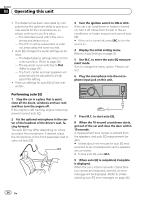Pioneer MVH-P8200BT Owner's Manual - Page 29
Audio Adjustments, Operating this unit, Display the audio menu. - update
 |
UPC - 012562976075
View all Pioneer MVH-P8200BT manuals
Add to My Manuals
Save this manual to your list of manuals |
Page 29 highlights
Operating this unit Section 03 English Audio Adjustments 1 Display the audio menu. Refer to Basic menu operations on page 12. 2 Turn M.C. to select the audio function. After selecting, perform the following procedures to set the audio function. Fader/Balance (fader/balance adjustment) 1 Press M.C. to display the setting mode. 2 Push M.C. up or down to adjust the front/rear speaker balance. Adjustment range (front/rear): Front 15 to Rear 15 3 Push M.C. left or right to adjust the left/right speaker balance. Adjustment range (left/right): Left 15 to Right 15 ! Select F/R 0 when only using two speakers. ! When the rear output setting and preout setting are Subwoofer, you cannot adjust front/rear speaker balance. Sonic Center Control (sonic center control) Sound that is suited for the listening position can easily be created with this function. 1 Press M.C. to display the setting mode. 2 Push M.C. left or right to select a listening posi- tion. Adjustment range: Left:7 to Right:7 Auto EQ (auto-equalizer on/off) The auto-equalizer is an equalizer curve created by auto EQ (refer to Auto EQ (auto-equalizing) on page 33). You can turn the auto-equalizer on or off. 1 Press M.C. to turn the auto-equalizer on or off. You cannot use this function if auto EQ has not been carried out. Graphic EQ (equalizer adjustment) You can adjust the currently selected equalizer curve setting as desired. Adjusted equalizer curve settings are stored in Custom1 or Custom2. ! A separate Custom1 curve can be created for each source. If you make adjustments when a curve other than Custom2 is selected, the equalizer curve settings will be stored in Custom1. ! A Custom2 curve that is common for all sources can be created. If you make adjustments when the Custom2 curve is selected, the Custom2 curve will be updated. 1 Press M.C. to display the setting mode. 2 Turn M.C. to select an equalizer curve. Powerful-Natural-Vocal-Custom1-Custom2-Flat-Super Bass ! When Flat is selected no adjustments are made to the sound. 3 Push M.C. left or right to select the equalizer band to adjust. 40Hz-80Hz-200Hz-400Hz-1kHz-2.5kHz -8kHz-10kHz 4 Push M.C. up or down to adjust the level of the equalizer band. Adjustment range: +12dB to -12dB Loudness (loudness) Loudness compensates for deficiencies in the lowand high-frequency ranges at low volume. 1 Press M.C. to display the setting mode. 2 Turn M.C. to select the desired setting. Off (off)-Low (low)-Mid (mid)-High (high) 3 Press M.C. to confirm the selection. Subwoofer1 (subwoofer on/off setting) This unit is equipped with a subwoofer output which can be turned on or off. 1 Press M.C. to turn subwoofer output on or off. Subwoofer2 (subwoofer adjustment) The cut-off frequency and output level can be adjusted when the subwoofer output is on. Only frequencies lower than those in the selected range are outputted from the subwoofer. 1 Press M.C. to display the setting mode. 2 Turn M.C. to select the phase of subwoofer out- put. Normal (normal phase)-Reverse (reverse phase) 3 Push M.C. up or down to adjust the output level of the subwoofer. Adjustment range: +6 to -24 4 Push M.C. left or right to select the cut-off frequency. 50Hz-63Hz-80Hz-100Hz-125Hz En 29