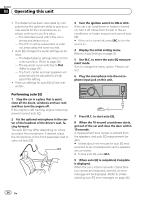Pioneer MVH-P8200BT Owner's Manual - Page 31
Entertainment settings, Operating this unit, Basic menu operations
 |
UPC - 012562976075
View all Pioneer MVH-P8200BT manuals
Add to My Manuals
Save this manual to your list of manuals |
Page 31 highlights
Operating this unit Section 03 English ! The language can be changed for the following: ! Function menus ! System menu ! Initial menu ! On-screen display ! Multi language setting for DivX ! If the embedded language and the selected language setting are not the same, text information may not be displayed properly. ! Some characters may not be displayed properly. ! To complete this operation, switch the ignition key off and on after you set this setting. 1 Press M.C. to display the setting mode. 2 Turn M.C. to select the desired language. English (English)-Español (Spanish)-Português (Portuguese Russian) 3 Press M.C. to confirm the selection. Detach Warning (warning tone setting) If the front panel is not detached from the head unit within four seconds of turning off the ignition, a warning tone sounds. You can turn off the warning tone. 1 Press M.C. to turn warning tone on or off. AUX Input (auxiliary input) Activate this setting when using an auxiliary device connected to this unit. 1 Press M.C. to turn AUX Input on or off. Entertainment settings 1 Display the entertainment menu. Refer to Basic menu operations on page 12. 2 Turn M.C. to select the entertainment function. After selecting, perform the following procedures to set the entertainment function. Background (background display setting) 1 Press M.C. to display the setting mode. 2 Turn M.C. to select the desired setting. BGP1 (background picture 1)-BGP2 (background picture 2)-BGP3 (background picture 3) -BGV (background visual)-Photo (photo)- SPEANA (spectrum analyzer)-Off (display off) 3 Press M.C. to confirm the selection. Clock (entertainment clock) 1 Press M.C. to turn entertainment clock display on or off. If the setting is on, it is automatically switched to entertainment clock display. Slide Show (slide show viewing) 1 Press M.C. to display the setting mode. 2 Turn M.C. to select the external storage device. USB (USB storage device)-SD (SD memory card) Slideshow will start. Appearance (screen/illumination color) 1 Press M.C. to display the setting mode. 2 Turn M.C. to change the desired screen/illumina- tion color. Press to select. Screen (screen color)-Illumi (Illumination color) -Color Setting (customizing color) For details on Color Setting (customizing color), refer to Customizing the illumination color on the next page. 3 Turn M.C. to change the desired illumination color. Press to select. The illumination color changes at a regular interval. The customized color is set as the illumination color. En 31