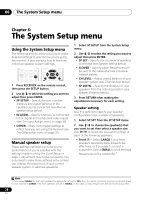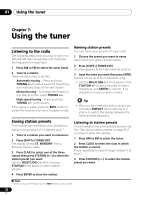Pioneer VSX 517-K Owner's Manual - Page 27
Listening to your system, Using the Sound Retriever, Playing other sources, Selecting
 |
UPC - 012562849676
View all Pioneer VSX 517-K manuals
Add to My Manuals
Save this manual to your list of manuals |
Page 27 highlights
Listening to your system 05 English Deutsch Français Italiano Nederlands Español Using the Sound Retriever When audio data is removed during the compression process, sound quality often suffers from an uneven sound image. The Sound Retriever feature employs new DSP technology that helps bring CD quality sound back to compressed 2-channel audio by restoring sound pressure and smoothing jagged artifacts left over after compression.1 • Press S.RETRIEVER (SHIFT+) (SOUND RETRIEVER) to switch the sound retriever on or off. Playing other sources 1 Turn on the power of the playback component. 2 Turn on the power of the receiver. 3 Select the source you want to playback. Use the input select buttons (INPUT SELECTOR). 4 Start playback of the component you selected in step 1. Selecting the multichannel analog inputs If you have connected a decoder or a DVD player with multichannel analog outputs to this receiver (page 10), you must select the analog multichannel inputs for surround sound.2 • Press DVD 5.1 (SHIFT+DVD) on the remote control or DVD 5.1 on the front panel. To cancel playback from the multichannel inputs, use the INPUT SELECTOR buttons to select a different input signal. Note 1 The Sound Retriever is only applicable to 2-channel sources. 2 During playback from the multichannel inputs, you can't use any of the sound features/modes and only the volume and channel levels can be set. 27 En