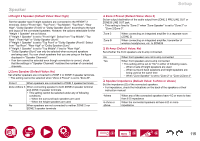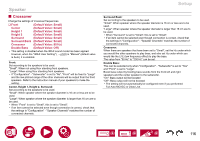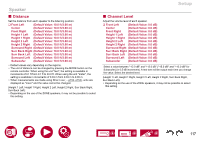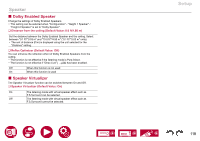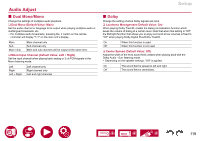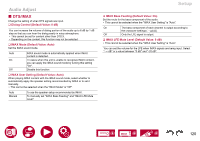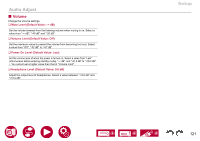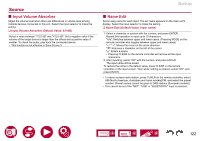Pioneer VSX-LX305 Elite 9.2-Channel Network AV Receiver Instruction Manual Eng - Page 118
Dolby Enabled Speaker, Speaker Virtualizer, Distance from the ceiling Default Value: 6.0 ft/1.80 m
 |
View all Pioneer VSX-LX305 Elite 9.2-Channel Network AV Receiver manuals
Add to My Manuals
Save this manual to your list of manuals |
Page 118 highlights
Speaker „„Dolby Enabled Speaker Change the settings of Dolby Enabled Speakers. • This setting can be selected when "Configuration" - "Height 1 Speaker" / "Height 2 Speaker" is set to "Dolby Speaker". ‰‰Distance from the ceiling (Default Value: 6.0 ft/1.80 m) Set the distance between the Dolby Enabled Speaker and the ceiling. Select between "0.1 ft"/"0.03 m" and "15.0 ft"/"4.50 m" ("0.1 ft"/"0.03 m" units). • The unit of distance (ft/m) is displayed using the unit selected for the "Distance" setting. ‰‰Reflex Optimizer (Default Value: Off) You can enhance the reflection effect of Dolby Enabled Speakers from the ceiling. • The function is not effective if the listening mode is Pure Direct. • The function is not effective if "Dirac Live" ( →p76) has been enabled. Off When this function is not used On When this function is used „„Speaker Virtualizer The Speaker Virtualizer function can be switched between On and Off. ‰‰Speaker Virtualizer (Default Value: On) On The listening mode with virtual speaker effect such as F.S.Surround can be selected. Off The listening mode with virtual speaker effect such as F.S.Surround cannot be selected. Setup 118