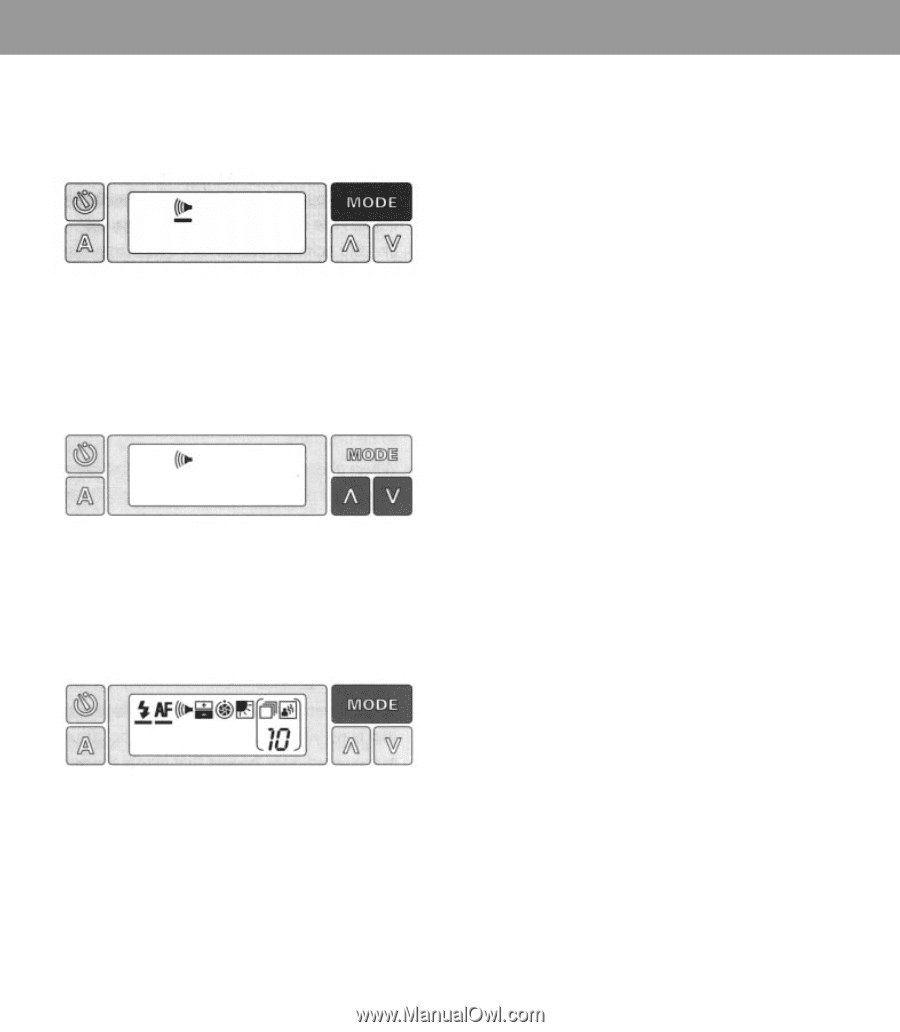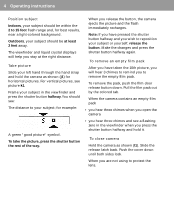Polaroid Spectra User Guide - Page 12
Lightly - 2 camera
 |
View all Polaroid Spectra manuals
Add to My Manuals
Save this manual to your list of manuals |
Page 12 highlights
6 Operating instructions To turn off the audio signals: 1 Press the MODE button until you see only the audio signals symbol: 2 Press the up (។) or down (៓) control button once to remove the indicator bar and turn the signals off: 3 Press the MODE button once to return to the full display. You can now take a picture: To return the camera to fully automatic operation, press the Auto reset button. Electronic flash The flash automatically begins to charge every time you • load film into the camera, or • press the shutter button halfway, or • take a picture, or • open the camera. When the green light comes on, the flash is ready to fire. The light will stay on for 20 to 30 seconds. If you wish to take a picture and the green light has gone off, press the shutter button halfway or press the MODE button. You can take the picture when the green light comes on again. The electronic flash is designed to be used for every picture - indoors and outdoors. Every time you take a picture, your camera's built-in electronic flash blends light from the scene with just enough flash to give you the best possible picture. In bright sunlight, your camera blends the sunlight with just the right amount of flash to soften shadows and to reveal the facial details you expect to see in the picture. In the shade, the flash automatically supplies the additional light needed to produce a pleasing photograph. Note:The display disappears about every 40 seconds. Lightly press the MODE or shutter button to make it reappear.