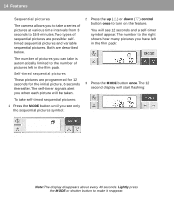Polaroid Spectra User Guide - Page 20
control
 |
View all Polaroid Spectra manuals
Add to My Manuals
Save this manual to your list of manuals |
Page 20 highlights
14 Features Sequential pictures The camera allows you to take a series of pictures at various time intervals from 3 seconds to 19.9 minutes. Two types of sequential pictures are possible: selftimed sequential pictures and variable sequential pictures. Both are described below. The number of pictures you can take is automatically limited to the number of pictures left in the film pack. Self-timed sequential pictures These pictures are programmed for 12 seconds for the initial picture, 6 seconds thereafter. The self-timer signals alert you when each picture will be taken. To take self-timed sequential pictures: 1 Press the MODE button until you see only the sequential pictures symbol: 2 Press the up (។) or down (៓) control button once to turn on the feature. You will see 12 seconds and a self-timer symbol appear. The number to the right shows how many pictures you have left in the film pack: 3 Press the MODE button once.The 12 second display will start flashing: Note:The display disappears about every 40 seconds. Lightly press the MODE or shutter button to make it reappear.