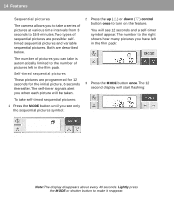Polaroid Spectra User Guide - Page 22
control, pictures left in the film
 |
View all Polaroid Spectra manuals
Add to My Manuals
Save this manual to your list of manuals |
Page 22 highlights
16 Features 2 Press the up (។) or down (៓) control button once to turn on the feature. You will see 12 seconds and a self-timer symbol appear. The number to the right shows how many pictures you have left in the film pack: 3 Press the MODE button once.The 12 second display will start flashing: You must now program when the camera will take each picture. To increase the time, press the up (។) control button. The time increases in 1 second increments up to 2 minutes. The time increases in tenths of a minute from 2 to 19.9 minutes. If you want less than 12 seconds, press the down (៓) control button.The time decreases in 1 second increments down to 3 seconds. If, for example, you choose 30 seconds, 30 seconds passes before each picture is taken, including the first picture. 4 When you have selected the time you want (for example, 30 seconds), press the MODE button once. The number of pictures left in the film pack will start flashing: Note:The display disappears about every 40 seconds. Lightly press the MODE or shutter button to make it reappear.