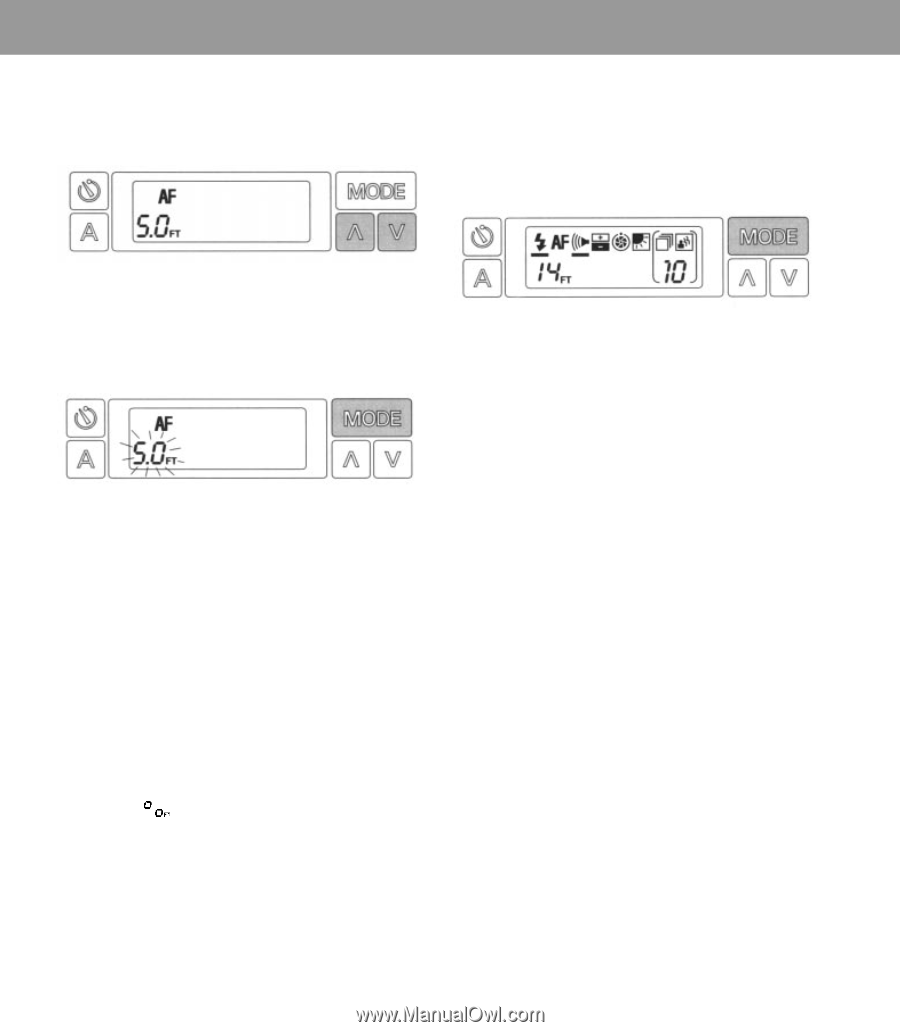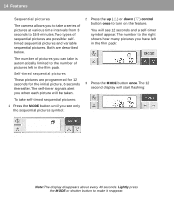Polaroid Spectra User Guide - Page 16
The camera can make - system manual
 |
View all Polaroid Spectra manuals
Add to My Manuals
Save this manual to your list of manuals |
Page 16 highlights
10 Features 3 Press the up (។) or down (៓) control button once to remove the indicator bar and turn off the autofocus system: 6 When the distance you want is displayed (for example, 14 feet), press the MODE button once to return to the full display. You can now press the shutter button to take the picture: 4 Press the MODE button once.The number 5 will start flashing: You must now set the distance to your subject. 5 If the focusing distance you want is less than 5 feet away, press the down (៓) control button.The distance decreases in .1 foot increments down to 2 feet. If the distance you want is greater than 5 feet, press the up (។) control button.The distance increases in one-half foot (.5) increments up to 10 feet. The infinity symbol , appears after the number 24. Select this symbol when the subject or scene is more than 24 feet away. To return the camera to fully automatic operation, press the Auto reset button. Time exposures The camera can make automatic time exposures of up to 6 seconds, depending on lighting conditions. You can also program the shutter to stay open from 1 second up to 2 minutes. You can also make a manual exposure up to 2 minutes long by pressing the shutter button to control the time the shutter stays open. Programmed and manual time exposures are described in the next section. You may want to use these features to photograph fireworks displays, sunrises and sunsets, lighthouse beacons at night, colorful holiday and amusement park lights, moonlit oceans, city skylines at night, and more. Note:The display disappears about every 40 seconds. Lightly press the MODE or shutter button to make it reappear.