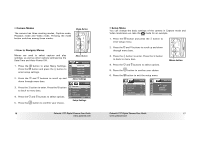Polaroid T737 User Guide - Page 14
Power On and Off, Self-Timer
 |
UPC - 826219008787
View all Polaroid T737 manuals
Add to My Manuals
Save this manual to your list of manuals |
Page 14 highlights
• Setting Function LED 1. Access the setup menu. 2. Press the or to select LED Setting). ICON (Front 3. Press the button to enter. 4. Press the or button to select the desired setting. Power On and Off 5. Press the or to select Power On/Off. 6. Press the button to enter. 7. Press the or button to select the desired setting. 8. Press the button to confirm your choice. Default Setting Opening Front LED Setting Storage Media SETUP On Auto 3/3 Front LED Power On/Off Self-Timer Power On/Off Off On Self-Timer 5. Press the or to select Self-Timer. 6. Press the button to enter. 7. Press the or button to select the desired setting. 8. Press the button to confirm your choice. Front LED Power On/Off Self-Timer LED Self-Timer Off On 26 Polaroid t737 Digital Camera User Guide Polaroid t737 Digital Camera User Guide 27 www.polaroid.com www.polaroid.com