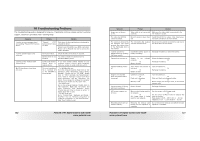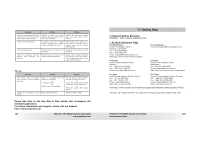Polaroid T737 User Guide - Page 56
The default language for the LCD screen may vary with the different shipment, destinations.
 |
UPC - 826219008787
View all Polaroid T737 manuals
Add to My Manuals
Save this manual to your list of manuals |
Page 56 highlights
• Camera Default Settings Camera Mode Still Image Mode Video Mode Description Image Resolution Compression Sharpness Digital Zoom AF-Assist Beam Quick Review Focus Area Shake Warning Flash Mode Exposure Compensation ISO White Balance for Pictures Shutter Speed Light metering Video Resolution White Balance for Video Clips Exposure Default 3072 X 2304 Super Fine Normal Off Off 2 Sec Single AF --Auto Flash 0 --Auto --Average 640 X 480 Auto 0 110 Polaroid t737 Digital Camera User Guide www.polaroid.com Setup Mode Playback Mode Capture mode Date / Time Auto Power Off Beep Sound Volume Video System Language Date Stamp LCD Brightness Format Sequence No. Opening LED Setting Storage Media Protect Slide Show Still Image DD.MM.YY 1 MIN On 2 LCD English Date ---Internal Memory Off On ---Auto Off 2 Sec NOTE: The default language for the LCD screen may vary with the different shipment destinations. Polaroid t737 Digital Camera User Guide 111 www.polaroid.com