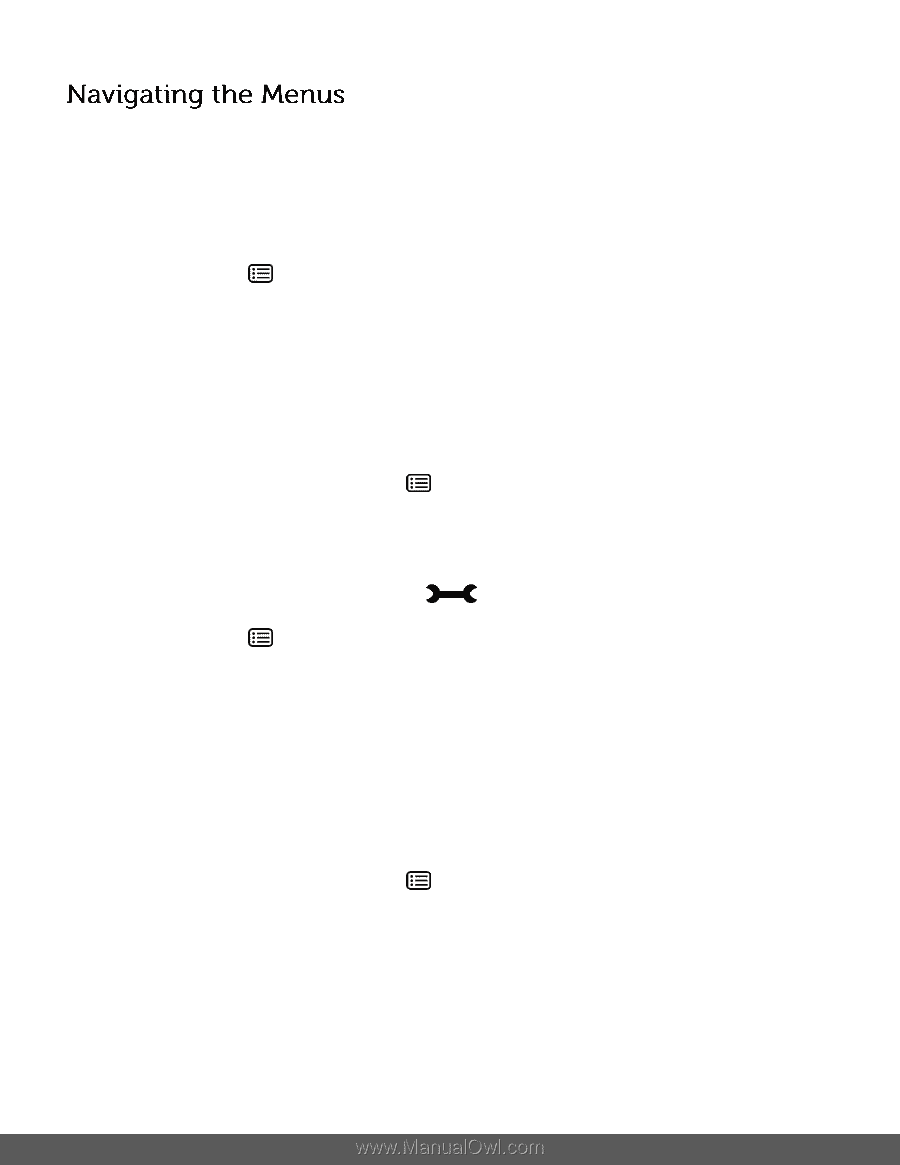Polaroid iF045 iF045 Polaroid Digital Camera User Manual - Page 14
W/Down, Shutter, Right - camera how to open
 |
View all Polaroid iF045 manuals
Add to My Manuals
Save this manual to your list of manuals |
Page 14 highlights
Each camera mode has a set of menus specific to that mode as well as menus for the general Camera Settings. To access the Main Menu for each Mode: 1) Press the MENU button to open the Main Menus for the current mode. 2) Press the W/Down and T/Up buttons to select a specific menu. 3) Press the Shutter button to confirm and save your selection and open the options for the menu you have selected. 4) To select a specific option, press the W/Down or T/Up button and then the Shutter button to save the selected option and return to the Main Menu. 5) At any time you can press the MENU button to exit the menus and return to the previous screen. To access the General Camera Setup Menu: 1) Press the MENU button. 2) Press the Right or Left button to select the General Camera Setup. 3) Press the W/Down and T/Up buttons to select a specific menu. 4) Press the Shutter button to confirm and save your selection and open the options for the menu you have selected. 5) To select a specific option, press the W/Down or T/Up button and then the Shutter button to save the selected option and return to the Main Menu. 6) At any time you can press the MENU previous screen. button to exit the menus and return to the 13