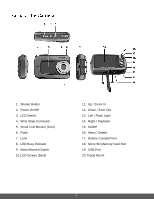Polaroid iF045 iF045 Polaroid Digital Camera User Manual - Page 5
Micro SD Memory Card Slot - battery
 |
View all Polaroid iF045 manuals
Add to My Manuals
Save this manual to your list of manuals |
Page 5 highlights
1. Shutter Button 2. Power On/Off 3. LCD Switch 4. Wrist Strap Connector 5. Small LCD Monitor (front) 6. Flash 7. Lens 8. LED Busy Indicator 9. Macro/Normal Switch 10. LCD Screen (back) 11. Up / Zoom In 12. Down / Zoon Out 13. Left / Flash Light 14. Right / Playback 15. MODE 16. Menu / Delete 17. Battery Compartment 18. Micro SD Memory Card Slot 19. USB Port 20. Tripod Mount 4

4
1. Shutter Button
11. Up / Zoom In
2. Power On/Off
12. Down / Zoon Out
3. LCD Switch
13. Left / Flash Light
4. Wrist Strap Connector
14. Right / Playback
5. Small LCD Monitor (front)
15. MODE
6. Flash
16. Menu / Delete
7. Lens
17. Battery Compartment
8. LED Busy Indicator
18. Micro SD Memory Card Slot
9. Macro/Normal Switch
19. USB Port
10. LCD Screen (back)
20. Tripod Mount