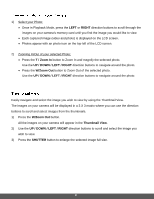Polaroid iF045 iF045 Polaroid Digital Camera User Manual - Page 17
Button, Function, T / Up, W / Down, Other, Shutter, MODE M
 |
View all Polaroid iF045 manuals
Add to My Manuals
Save this manual to your list of manuals |
Page 17 highlights
Your digital camera has a four-directional pad that functions as Quick Function buttons: Button Function Flash Options - Toggles the Flash options appearing on the LCD Left T / Up Zooms In W / Down Zooms Out Other Shutter MENU MODE (M) Captures the photo Saves selected Menu Option Opens and exits the menu options for Photo Capture Mode Toggles between the Photo Capture Mode and Video Capture Mode 16

16
Your digital camera has a four-directional pad that functions as Quick Function buttons:
Button
Function
Left
Flash Options
–
Toggles the Flash options appearing on the LCD
T / Up
Zooms In
W / Down
Zooms Out
Other
Shutter
Captures the photo
Saves selected Menu Option
MENU
Opens and exits the menu options for Photo Capture Mode
MODE (M)
Toggles between the Photo Capture Mode and Video Capture Mode