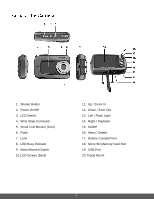Polaroid iF045 iF045 Polaroid Digital Camera User Manual - Page 8
To format the Micro SD Memory Card, select - camera
 |
View all Polaroid iF045 manuals
Add to My Manuals
Save this manual to your list of manuals |
Page 8 highlights
you do not see the SD icon on the display, please check if the card was inserted properly. IMPORTANT: The Micro SD memory card must be formatted before taking photographs. Formatting the Micro SD Memory Card 1. Press the MENU button ( ) in Photo Capture or Video Capture mode. 2. Select the Setup Menu options by pressing the RIGHT button. 3. Press the W ( )DOWN button to highlight and select the 'Format' and press the SHUTTER/OK button to confirm. 4. To format the Micro SD Memory Card, select 'Yes' and press the SHUTTER/OK button. To exit the menu without formatting the SD Memory Card select 'No' then press the SHUTTER/OK button. Alternatively, you can press the MENU button to exit. 6. Once the SD Memory Card is formatted - 'Completed' appears briefly on the LCD indicating the format process has finished. 3) Power On Press the POWER button on the top of the camera to turn on the camera. 7