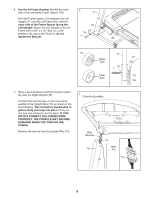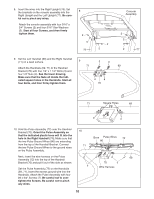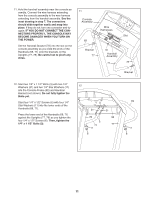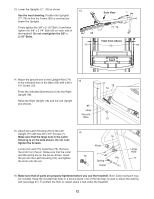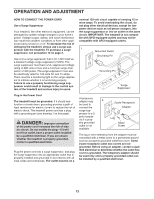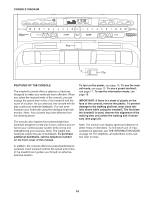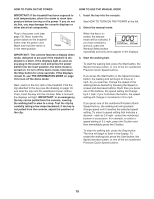ProForm Zt3 Treadmill English Manual - Page 10
Orient the Pulse Assembly so
 |
View all ProForm Zt3 Treadmill manuals
Add to My Manuals
Save this manual to your list of manuals |
Page 10 highlights
8. Insert the wires into the Right Upright (78). Set the brackets on the console assembly into the Right Upright and the Left Upright (77). Be careful not to pinch any wires. Attach the console assembly with four 5/16" x 3/4" Screws (2) and four 5/16" Star Washers (5). Start all four Screws, and then firmly tighten them. 8 2 5 78 2 5 9. Set the Left Handrail (69) and the Right Handrail (71) on a level surface. Attach the Handrails (69, 71) to the Handrail Bracket (70) with four 1/4" x 1 1/2" Bolts (3) and four 1/4" Nuts (4). See the lower drawing. Make sure that the Nuts sit inside the indicated square holes in the Handrails. Start all four Bolts, and then firmly tighten them. 9 71 3 3 4 4 70 Console Assembly 2 5 2 77 69 71 Square Holes 69 4 4 10. Hold the Pulse Assembly (72) near the Handrail Bracket (70). Orient the Pulse Assembly so that the indicated plastic boss will fit into the hole in the Right Handrail (71). Make sure that the two Pulse Ground Wires (86) are extending from the top of the Handrail Bracket. Connect the two Pulse Ground Wires to the ground wires on the Pulse Assembly. Next, insert the wire harness on the Pulse Assembly (72) into the top of the Handrail Bracket (70) and pull it out of the side as shown. Set the Pulse Assembly (72) on the Handrails (69, 71). Insert the excess ground wire into the Handrails. Attach the Pulse Assembly with four #8 x 3/4" Screws (7). Be careful not to overtighten the Screws. Be careful not to pinch any wires. 10 71 Boss Pulse Wires 72 86 69 70 7 7 Wire Harness 10